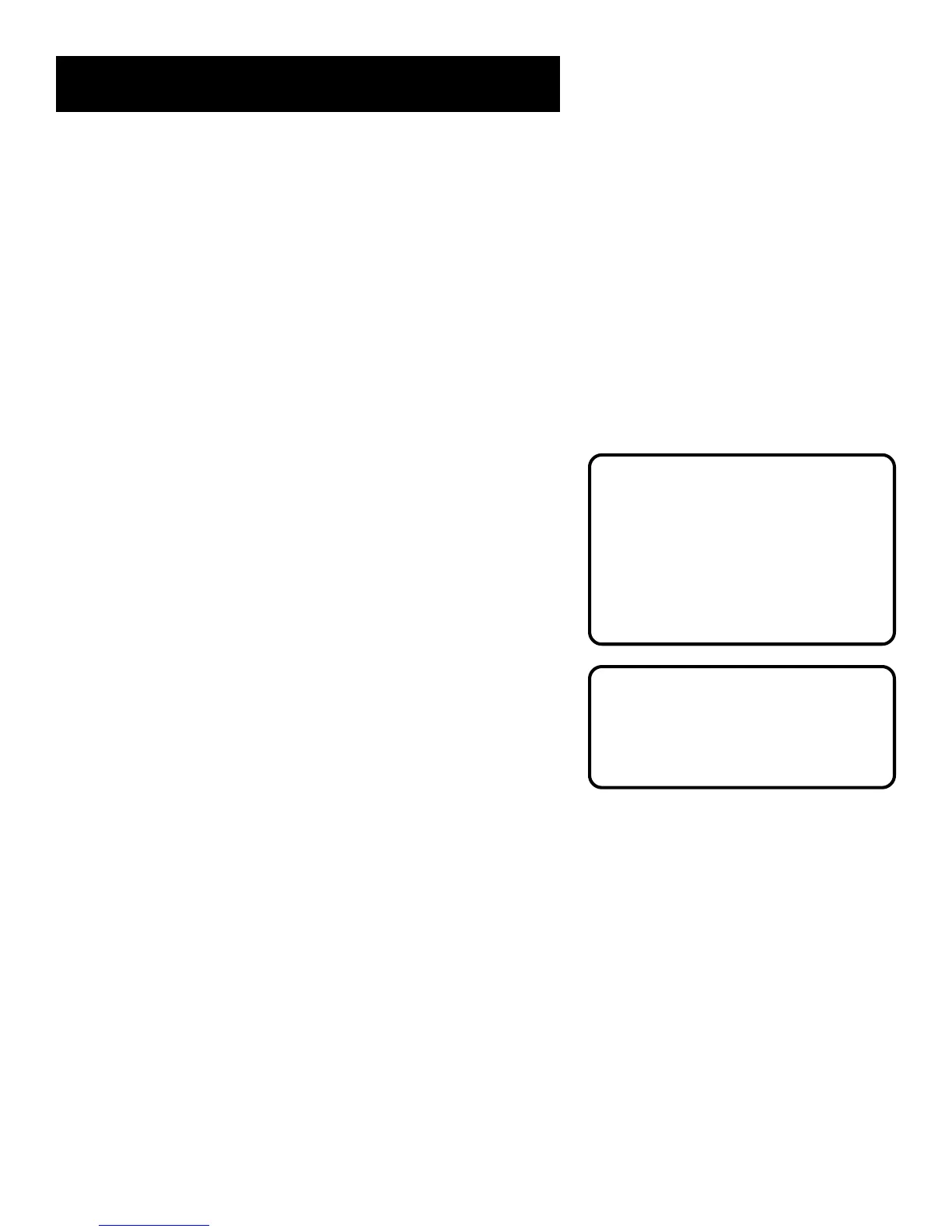26
VCR Basics
REVERSE Rewinds the tape when the VCR is stopped.
Searches backward through a tape during playback. Starts
slow motion during play-pause and decreases slow-motion
speed.
SEARCH Displays MOVIE ADVANCE screen for prerecorded
movies or displays index and Zero search menus on TV
screen. Starts COMMERCIAL ADVANCE skipping during
playback.
SPEED Selects a recording speed (SP or SLP).
STOP Stops the current VCR function such as record,
playback, rewind, or fast forward.
TRACKING - and + Lets you manually reduce the streaks
that may appear on the picture during play or slow
motion. Reduces picture “jitter” during stop-action
(paused) playback.
TV Function Buttons
ANTENNA Switches between antenna system on some TVs.
CH + and – Selects next higher or lower channel in the
TV’s channel memory.
CLEAR Removes menus or status displays from the screen.
GO BACK Switches between two channels. Select one
channel and then select another using the number buttons.
Press GO BACK to switch between the two channels.
GUIDE Displays channel guide on some TV’s.
INFO Shows the TV’s status displays on the TV screen.
MUTE Reduces volume to minimum level.
Numbers (0 through 9) Select a channel up to 99 by
pressing two numbers. Select a cable channel over 99 by
pressing and holding 1 until 1 – – appears on the screen.
Then press the other two numbers.
ON•OFF Turns the TV on and off.
VOL < and > Raises and lowers sound of TV.
Automatic Tracking
The VCR has automatic tracking which
adjusts the picture when playing back
a tape recorded on another VCR.
Automatic tracking is turned on
whenever a tape is inserted or the
VCR’s power is turned on.
TV Buttons
The TV buttons may not control all
features of all models of RCA, GE, or
ProScan TVs.
(Continued from Previous Page)