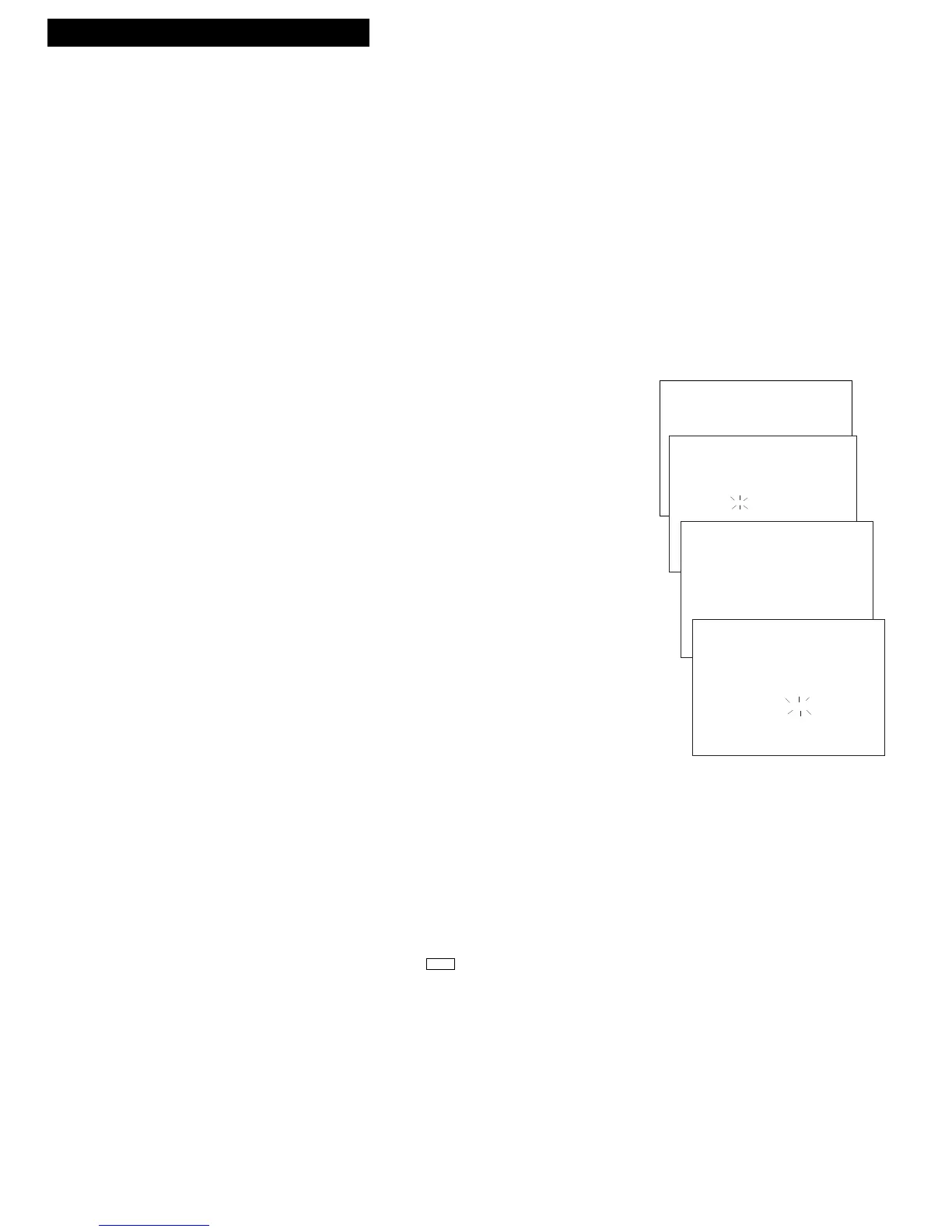28
VCR MAIN MENU
1 VCR Plus+
Recording a Program
Recording While You’re Away (VCR Plus+ Recording)
The VCR Plus+ and timer program features let you program the VCR to record up to eight different programs within a
one year period. Before using VCR Plus+ to record a program, make sure that:
• The clock is set correctly.
• A tape with safety tab has been inserted with enough tape to record the programs.
• The remote is set to control the VCR — using VCR1 (VCR2•LD).
• The VCR is setup for VCR Plus+ programming.
• If you receive all channels through a cable box or satellite receiver, select a cable box or satellite receiver viewing
channel
on page 30.
• If you do not use a cable box or satellite receiver for all channels, complete VCR Plus+ Setup on page 26.
VCR PLUS+
Enter PlusCode number
(from TV listing)
-
How often should this
program record?
1 One time
2 Daily (every day)
3 Weekdays (Mon - Fri)
4 Weekly (once/week)
Program 1 (One Time)
Channel 08
Start Time 02:10 PM
End Time 03:35 PM
Start Date 11/18/95 SAT
Tape Speed SLP
Press CLEAR to adjust
Press MENU to save
Setting a VCR Plus+ Recording
1. Press MENU•PROG on the remote to display the VCR MAIN
MENU on the TV screen.
2. Press 1 to display the VCR PLUS+ menu.
3. Press numbers on the remote to enter the PlusCode number
for the program you want to record. PlusCode numbers are
found in most local TV listings.
Press CLEAR on the remote to correct an entry.
4. Press MENU•PROG to enter the program.
If the VCR does not recognize the PlusCode number,
Unrecognized number... Please re-enter appears on the TV
screen. Check the number and enter it again.
5. Press 1, 2, 3, or 4 to select type of program.
1 One time – single program recorded once.
2 Daily – program recorded at same time every day.
3 Weekdays – program recorded at same
time Monday through Friday.
4 Weekly – program recorded at same time
once a week.
6. Select recording speed using SPEED on the remote.
7. Press CLEAR if you want to change the program end time.
This feature allows you to extend the recording time on VCR
Plus+ programs. This option may be useful when recording
programs such as sporting events that could go past
scheduled broadcast times.
8. Press MENU•PROG to enter your program. A reminder appears which will
time out.
PROGRAMS OVERLAP may appear on the screen if you entered two programs
where the times overlap.
9. The TIMER RECORDINGS menu appears. Press 3 to enter an additional VCR
Plus+ program, or press 0 to exit.
10.
Turn off the VCR before recording time.
TIMER appears briefly and appears in the VCR’s display panel when the
timer has been programmed.
11. If using a cable box or satellite receiver, leave it turned on and tuned to the
channel you want to record.
Stopping a Recording in Progress
With the VCR: Press POWER and then STOP within a few seconds.
With the Remote: Press VCR1 (VCR2•LD) and then STOP within a few seconds.