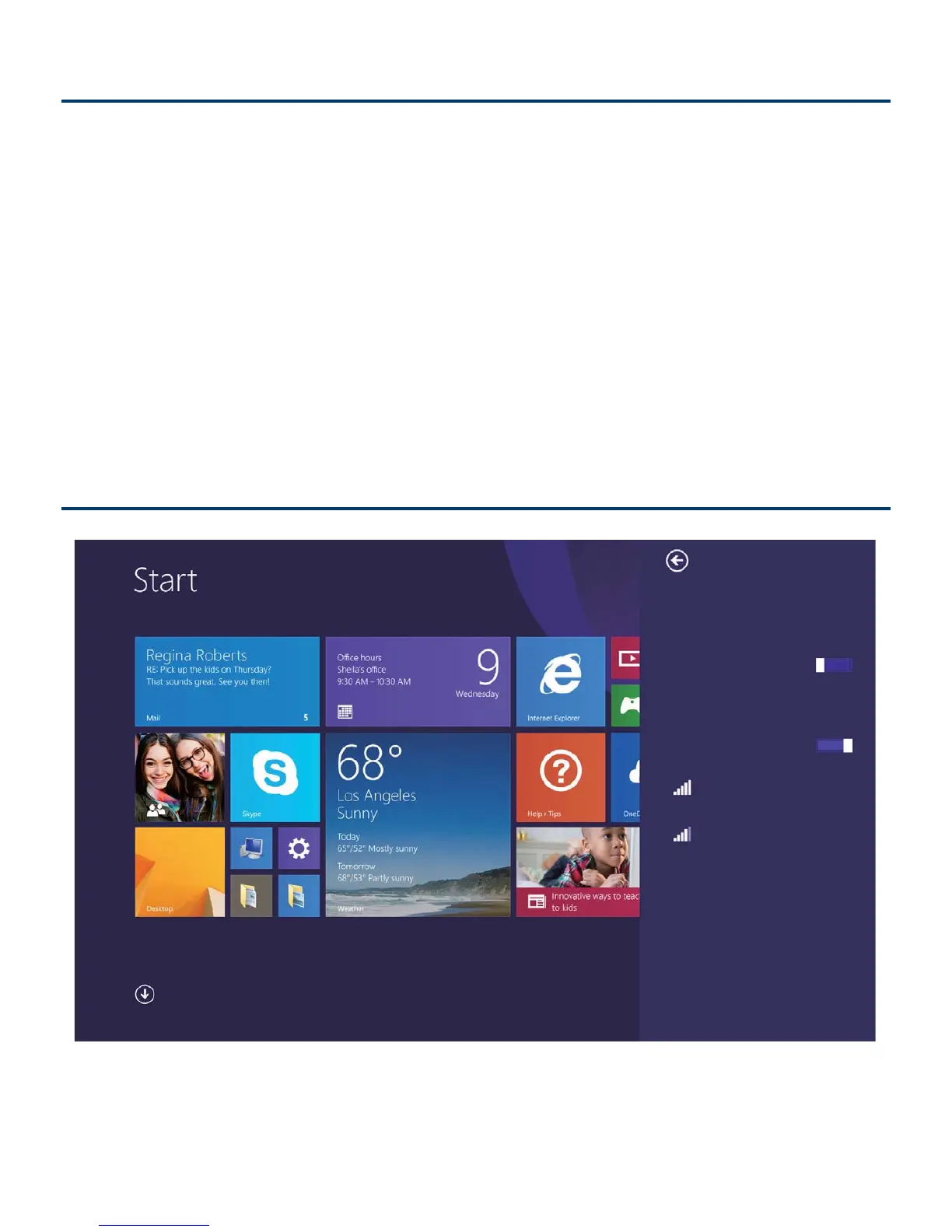EN - 23
1. Open any two applications that you want to perform the
split screen.
2. Swipe in from the left to open the second application and
hold your fi nger until the screen splits.
Split Screen
The tablet allows you to open two applications on the same
screen, which helps you in multitasking.
To split the screen:
1. Swipe in from the right edge of the screen to launch the
Charms bar.
Connecting to a Wi-Fi Network
Networks
View Connection Settings
Airplane mode
Off
Wi-Fi
On
ELE
TOPWAY