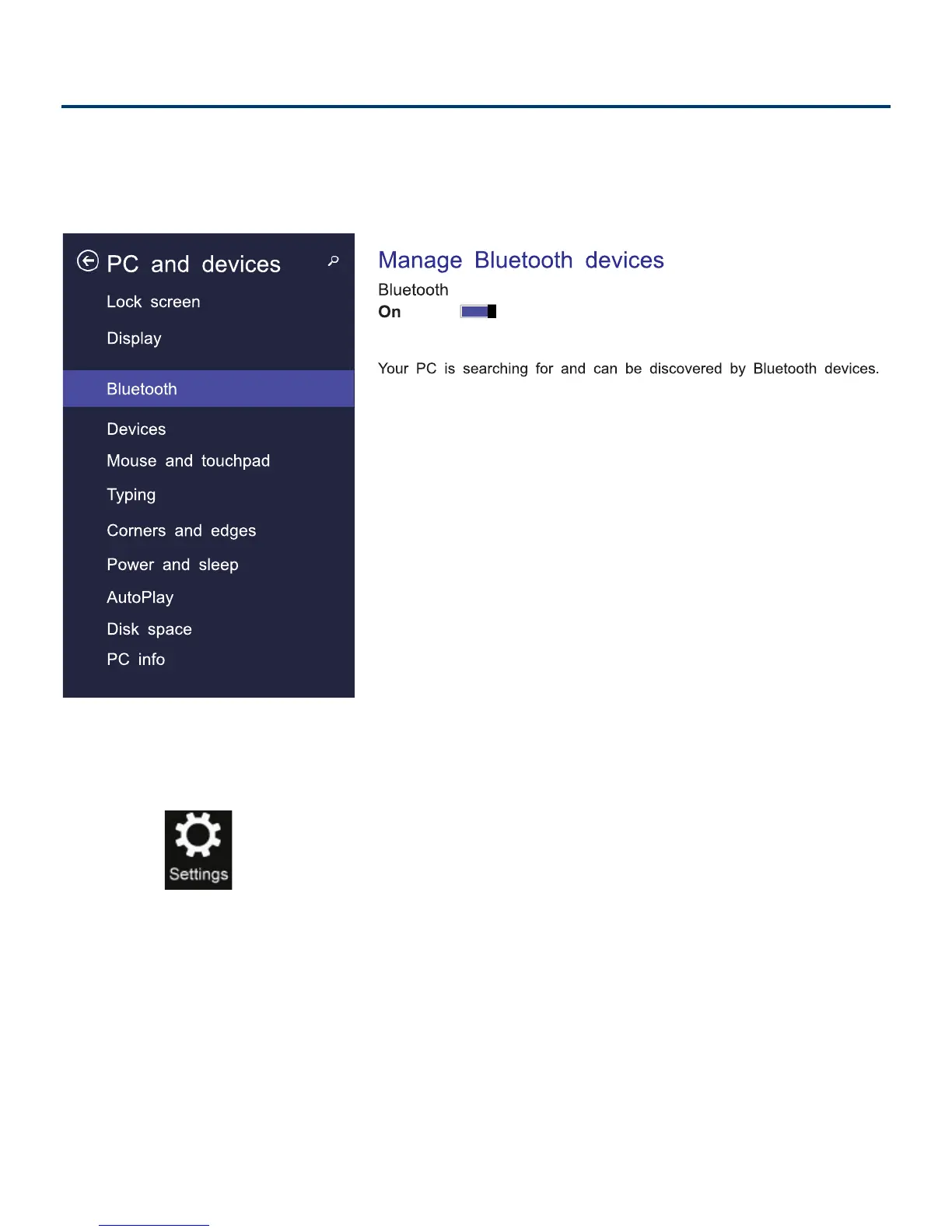EN - 25
Bluetooth
1. Swipe in from the right edge of the screen to launch the
Charms bar.
2. Tap
then tap Change PC settings.
3. Select PC and devices -> Bluetooth, slide Bluetooth to
the ON position.
4. It will scan automatically and display the available
bluetooth devices.
5. Tap an available bluetooth device name to pair with it
and follow the instructions to complete the pairing.
You can use Bluetooth to communicate between the unit
and other Bluetooth devices, such as a smartphone.