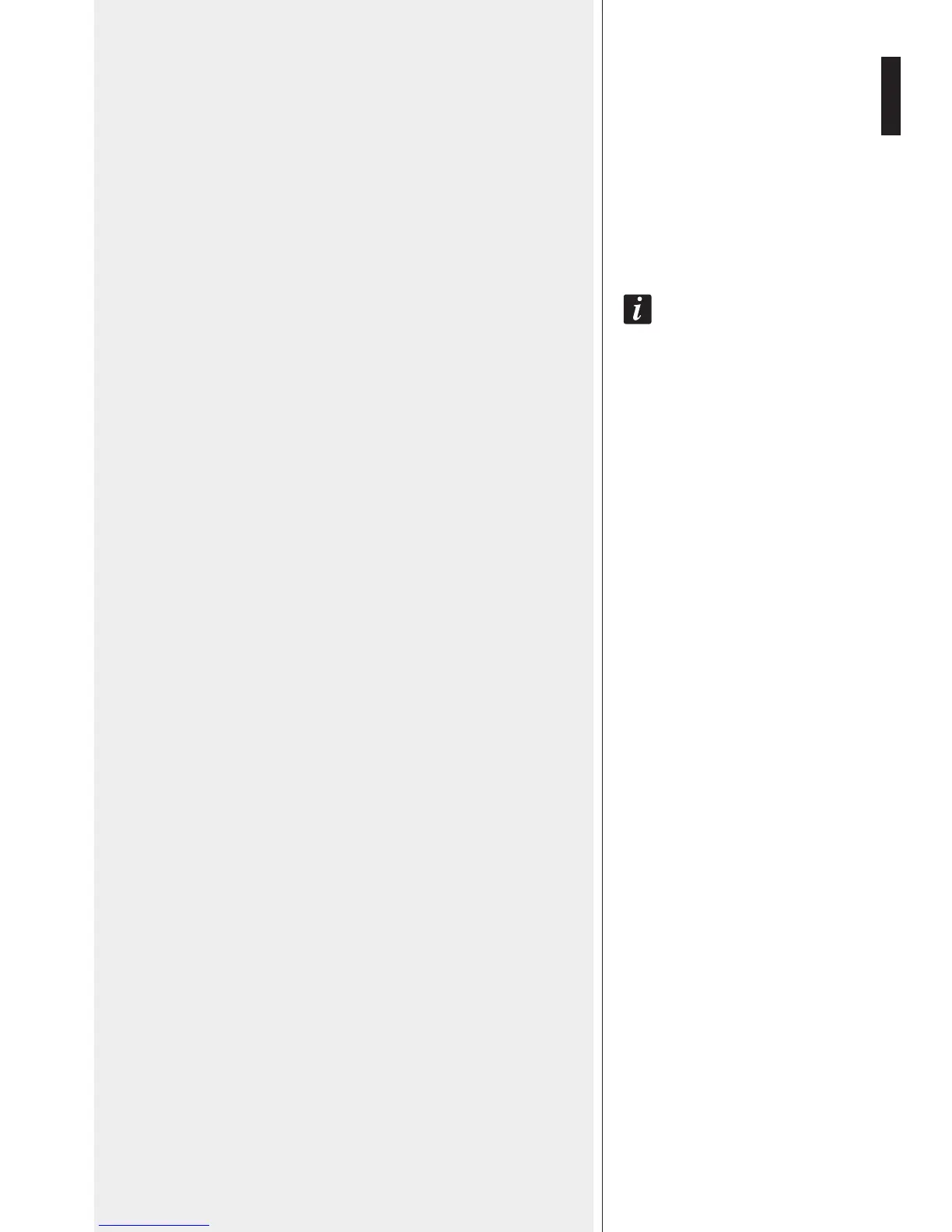7
ENGLISH
DIP-SWITCH no.4: Chime
If enabled, when pressing the TALK button, the chime is played (preceding an
announcement).
The chime level is adjustable through the dedicated trimmer.
DIP-SWITCH no.5: VOX function
If the VOX function is enabled, after pressing the TALK button, the micropho-
ne will automatically get open only if its capsule detects a sound with a level
that exceeds the predetermined threshold and will be automatically muted
(after the ‘VOX Release time’, see dip-switch no.7) as soon as the sound level
returns below the threshold.
DIP-SWITCH no.6: VOX Level (sensitivity)
It allows to choose the VOX sensitivity between 2 levels:
- Hi: high sensitivity (low threshold), the microphone gets open with low voice
- Low: low sensitivity (high threshold), the microphone gets open with loud
voice.
DIP-SWITCH no.7: VOX Release time
Setting of the VOX release time, which is the time between the absence of
a sound with a level above the predetermined threshold and the automatic
closing of the microphone.
The options are:
- (Short): 3 seconds, suitable for conferences, where each microphone gets
muted immediately after the intervention of the speaker.
- Long: the microphone stays open for at least 30 seconds even if the sound is
absent, then the paging microphone is automatically disabled (like pressing
the TALK button again).
This mode is preferable if paging microphones are mainly used for
announcements.
DIP-SWITCH no.8: SMART PTT – TALK button toggling
The TALK button turns the microphone on.
If this dip-switch is set to OFF, the TALK button must be held down when
speaking (and released at the end).
If this dip-switch is set to ON, the TALK button operates in ‘SMART’ mode,
allowing to toggle it:
- If the TALK button is pressed and quickly released, the microphone will be
turned on / off (‘toggle’).
- If the TALK is pressed and held down, the microphone will stay open until
the TALK button release (even if it has been previously activated as ‘toggle’).