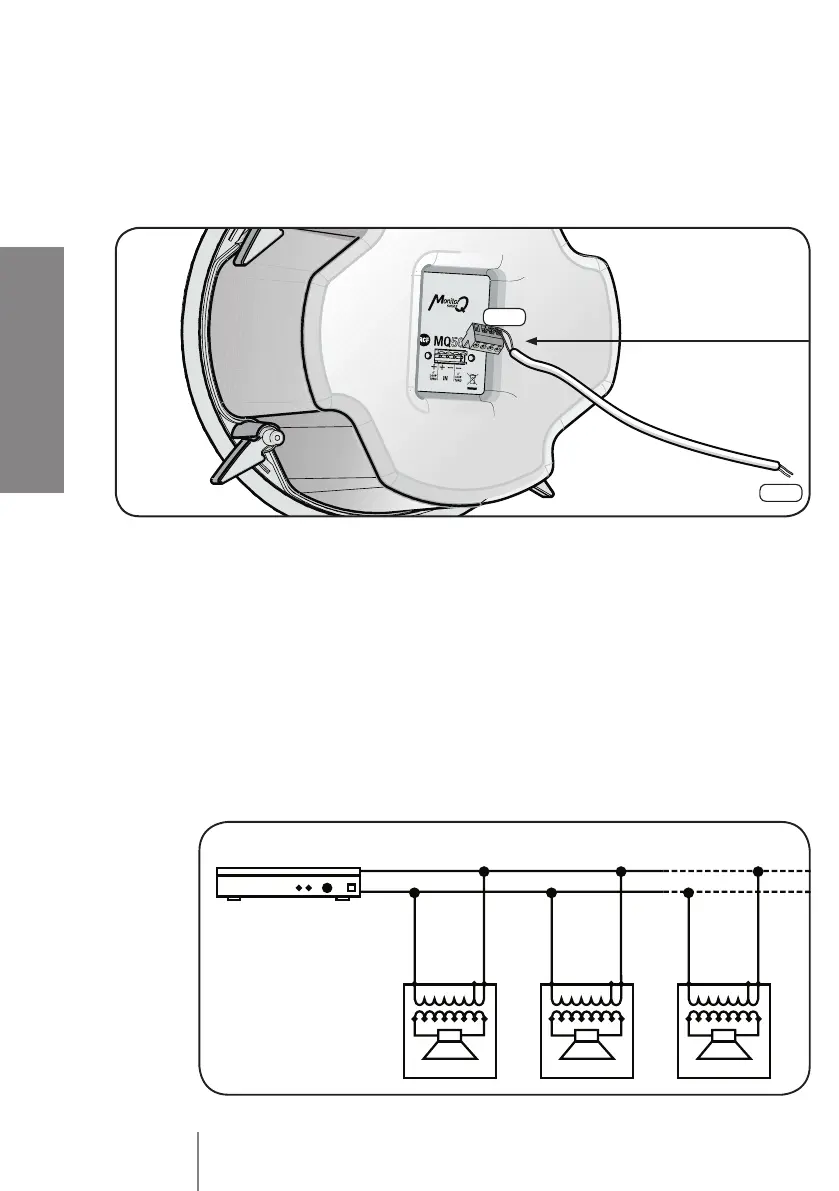2. Connect the negative terminal (-) of the speaker to the “negative” (-) of the
audio line, that leads from the amplifier terminal marked -, “0” or “COM” tap
of the amplifier (Fig. 2).
3. Connect the positive terminal (+) of the speaker to the “positive” (+)
conductor of the audio line.
Connect the connector
to the speaker
+
–
+
–
Fig. 2
Pa = Amplifier power
Pd = Speaker power
n = Number of speakers
Vd = Speaker input voltage
V
a = Amplifier output voltage
Amplifier
Pa > Pd x n Va
Vd = Va
+
-
-
+
-
+
Vd = Va
Fig. 3
-
+
Vd = Va
4. When making the connections, keep the following indications in mind (Fig. 3,
constant voltage).
• The input voltage selected on the speaker must correspond with the voltage
selected on the amplifier.
• The sum of the operating power values of all the speakers connected to the
audio line must not exceed that of the amplifier.
• To ensure correct audio reproduction, the connections should be made “in
phase”, where the (+/-) polarities of the amplifier output correspond with
the +/- polarities of the speaker input.