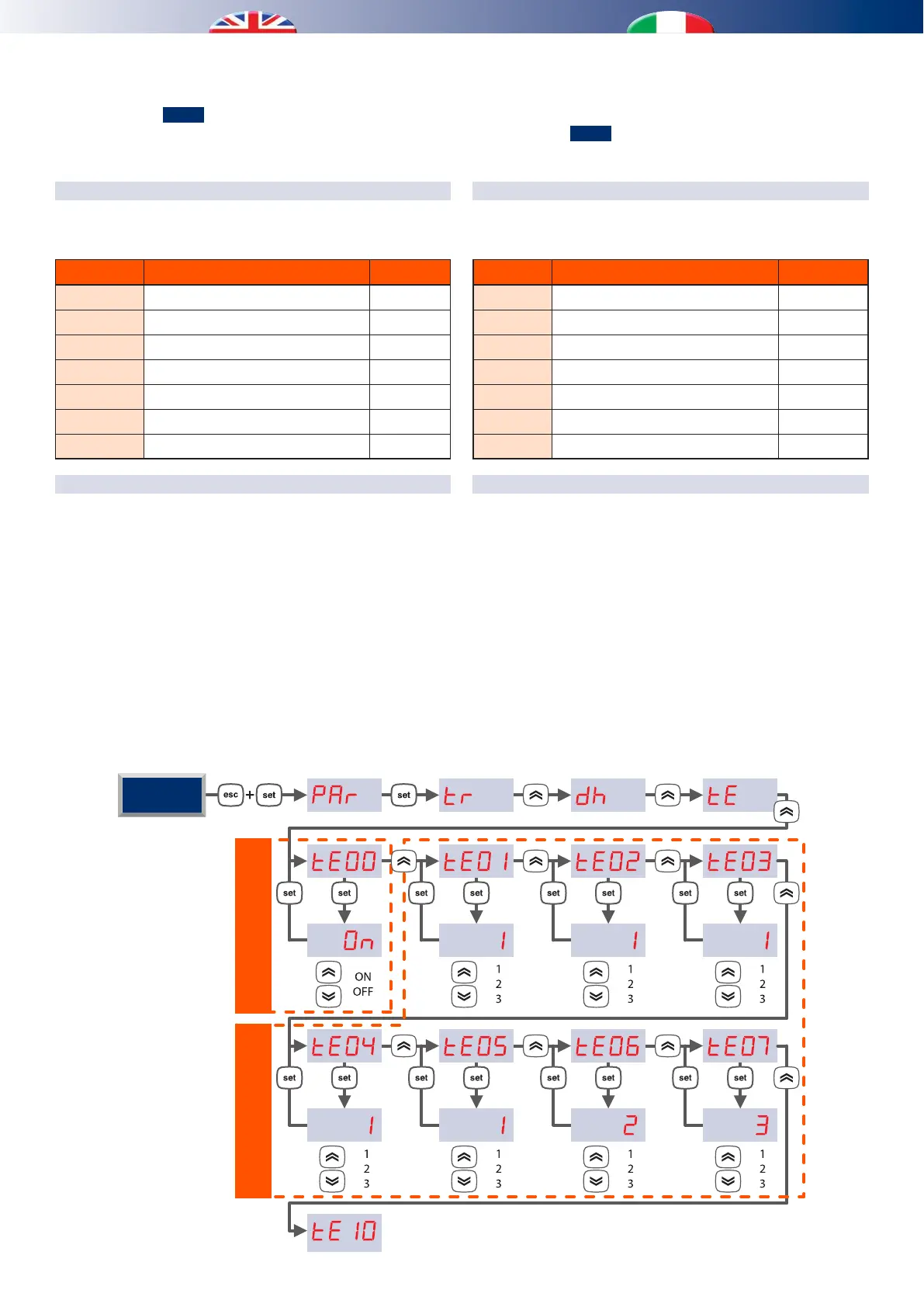16
N.B. La deumidicazione viene abilitata solo nella stagione estiva.
Il suo funzionamento è forzato in Stand-By (deumidicatore
spento) in concomitanza dell’evento stand-by impostato. Negli
altri casi la deumidicazione viene simulata con il set impostato
nel parametro
s_um
e con il consenso deumidicazione da
contatto digitale esterno (opzionale).
TABELLA GESTIONE SETTIMANALE
Di seguito è riportato un esempio di assegnazione dei 3 proli
nei giorni settimanali:
Label Giorno Prolo
te01
Lunedì 1
te02
Martedì 1
te03
Mercoledì 1
te04
Giovedì 1
te05
Venerdì 1
te06
Sabato 2
te07
Domenica 3
PROGRAMMAZIONE DELLE FASCE ORARIE
Di seguito un esempio della struttura del prolo 2 con al suo
interno 4 eventi :
• Evento 1 = ore di inizio 06.30 – modo di funzionamento ON-Comfort
• Evento 2 = ore di inizio 09.30 – modo di funzionamento ON-Economy
• Evento 3 = ore di inizio 12.15 – modo di funzionamento ON-Comfort
• Evento 4 = ore di inizio 22.00 – modo di funzionamento Stand-By
Di seguito un esempio della struttura del prolo 3 con al suo
interno 4 eventi :
• Evento 1 = ore di inizio 08.00 – modo di funzionamento ON-Comfort
• Evento 2 = ore di inizio 22.00 – modo di funzionamento Stand-By
gli eventi 3 e 4 saranno programmati come l’evento 2 per far si
che vengano annullati.
N.B. Dehumidication is only enabled in the summer. Its operation
is forced in Stand-By (dehumidier o) in concomitance with the
stand-by event set. In the other cases, dehumidication is simulated
with the set in the
s_um
parameter and with the activation of the
external digital input for dehumidication (optional).
WEEKLY MANAGEMENT TABLE
Below nd an assignment example of the 3 prole in the days of
the week:
Label Day Prole
te01
Monday 1
te02
Tuesday 1
te03
Wednesday 1
te04
Thursday 1
te05
Friday 1
te06
Saturday 2
te07
Sunday 3
TIME BAND PROGRAMMING PROCEDURE
Below nd and example of the structure of prole 2 containing
4 events:
• Event 1 = start time 06.30 – ON-Comfort operating mode
• Event 2 = start time 09.30 – ON-Economy operating mode
• Event 3 = start time 06.30 – ON-Comfort operating mode
• Event 4 = start time 22.00 – Stand-By operating mode
Below nd and example of the structure of prole 3 containing
4 events:
• Event 1 = start time 06.30 – ON-Comfort operating mode
• Event 2 = start time 22.00 – Stand-By operating mode
events 3 and 4 will be programmed as the event 2 so that these
are annulled.
ABILITA FASCE ORARIE
ENABLE TIME SLOT
PROGR. SETTIMANALE
WEEKLY PROGRAMMING
HOME