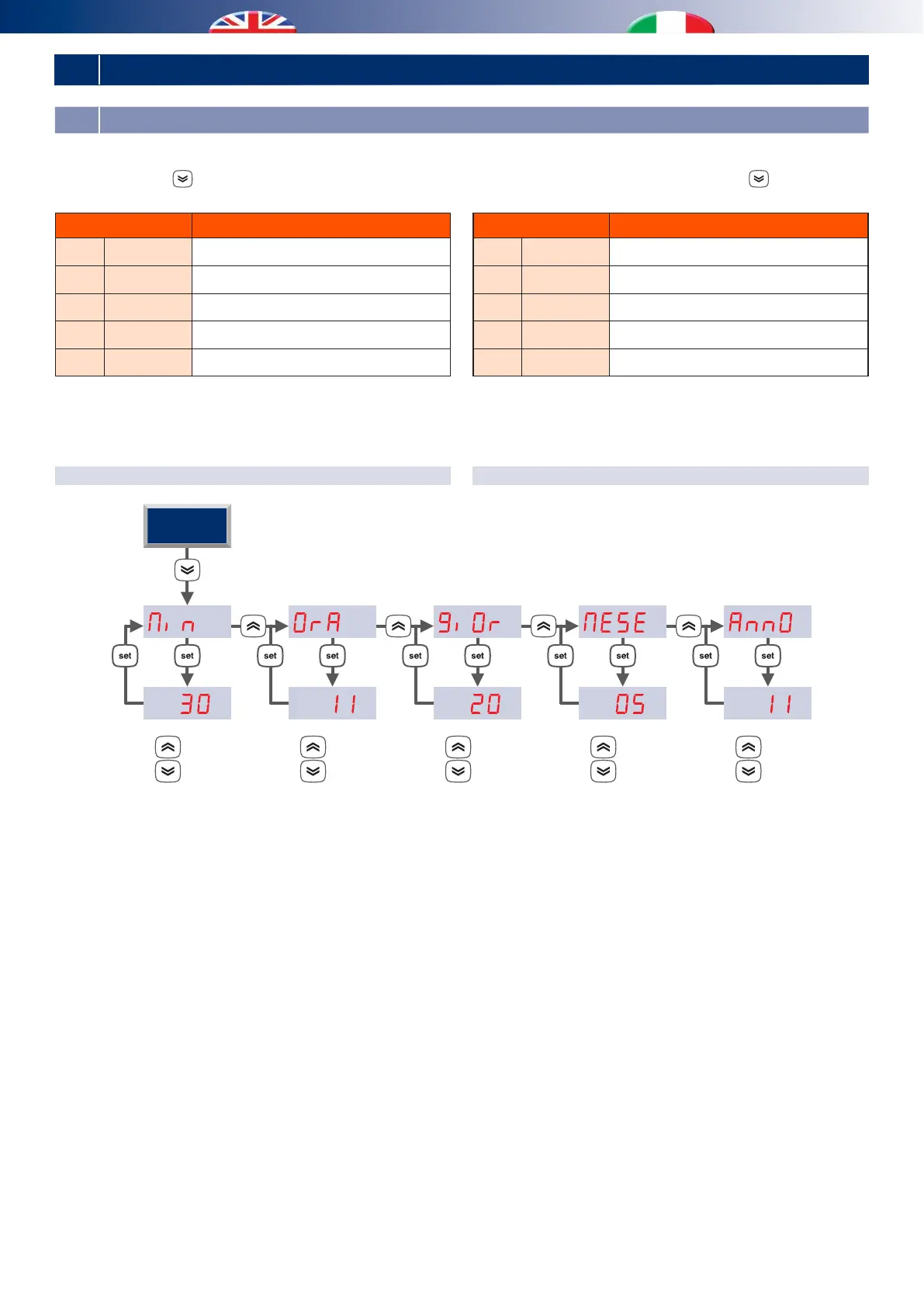9
2 SETTINGS - IMPOSTAZIONI
In questo capitolo vengono descritte le maschere alle quali si
accede con una pressione breve del tasto
.
Maschera Descrizione
1
min
Set dei minuti
2
ora
Set dell’ora
3
gior
Set del giorno
4
mese
Set del mese
5
anno
Set dell’anno
N.B. In caso di mancata alimentazione per più di due giorni il
dispositivo perde l’impostazione della data e ora. In questo caso
bisogna procedere con la reimpostazione dei valori.
PROCEDURA PER LA MODIFICA DELLA DATAORA
This chapter describes the screenshots that can be accessed by a
short press of the
key.
Screenshot Description
1
min
Minutes set
2
ora
Hour set
3
gior
Day set
4
mese
Month set
5
anno
Year set
N.B. in the event of a power cut lasting more than two days, the
device loses the date and time setting. In this case, the values must
be reset.
DATETIME MODIFICATION PROCEDURE
00
••••
59
00
••••
23
01
••••
31
01
••••
12
00
••••
99
HOME
2.1 DATE AND TIME DATA E ORA