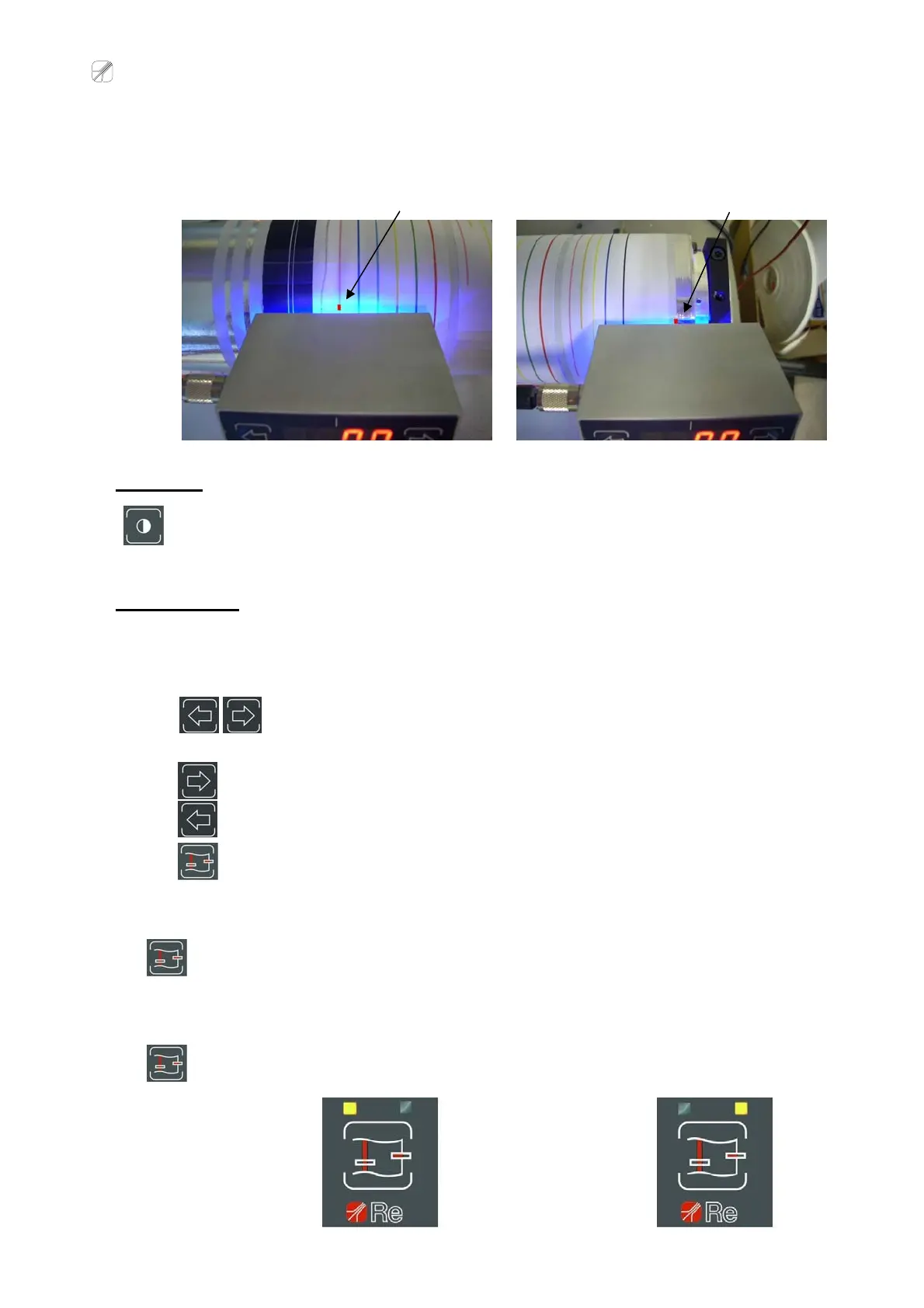Re S.p.A. TL01-A
03/07/12 8/13
3. If the contrast lamp is used, press the right arrow during the focus in order to disable the internal
lamps of TL01-A. (use the left arrow to activate them)
4. Remove the sheet, if it was used to perform the contrast procedure. Position the line or edge to
follow on the luminous spot:
Calibration
Other functions
VIEWING AREA:
The default viewing area of the TL01-A is 5mm.
You can change the field of view of the sensor by a minimum of 1mm and a maximum of 28mm:
1. press the right and left arrows contemporaneously;
2. the field of view, expressed in mm, will appear on the display as a number;
3. press the right arrow to increase the field of view,
or press the left arrow to reduce it;
4. once the desired value has been set, press the line/edge key.
READING DIRECTION:
To change the reading direction, press the line/edge key pressed for about 3÷4 seconds, until
the arrow indicating the reading direction lights up.
EDGE OR LINE:
To select whether to read line or edge, press the line/edge key briefly. The LED for the type of
reading selected, will light up automatically.
Line:
Edge:
Line to follow
Edge to follow
Press the calibration/contrast key briefly. The sensor will automatically select the best lamp colour
for the application.