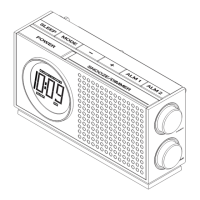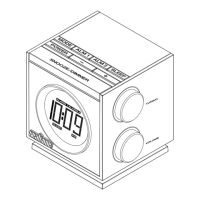What to do if my Realtone RT212 Clock Radio does not turn on?
- JJames BradleyJul 30, 2025
If your Realtone Clock Radio isn't turning on, ensure the power cord is plugged into a working wall socket and that the outlet switch is turned ON. Test the outlet with another device to confirm it's functioning correctly.