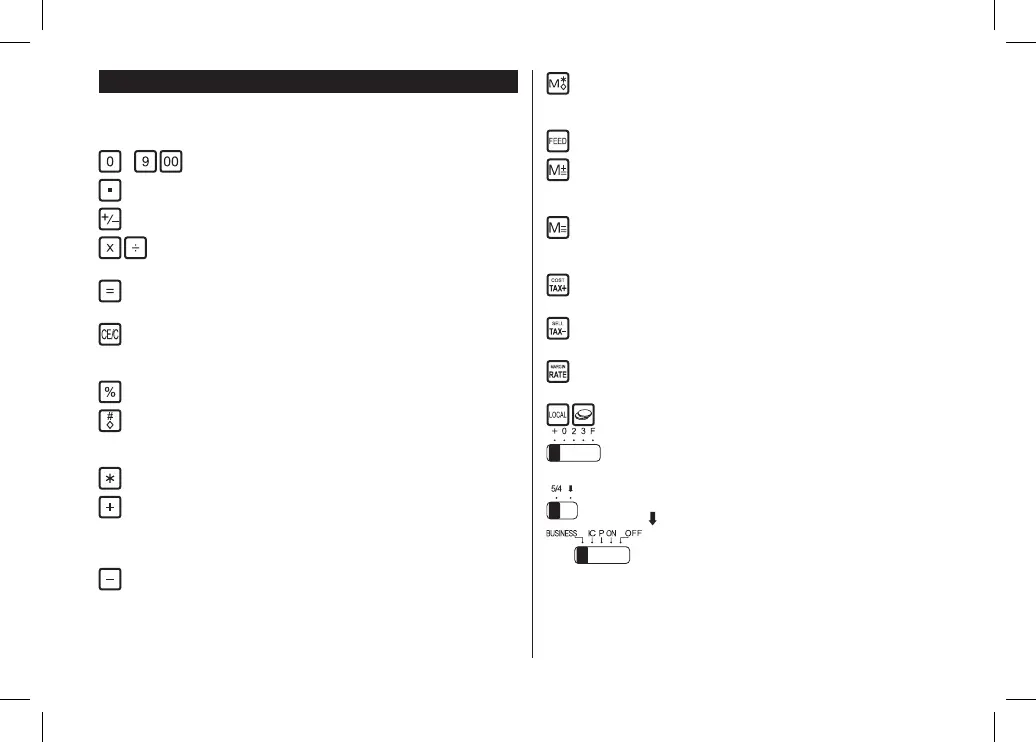ENGLISH
Printing Calculator – Instruction Manual
–
Is used to enter a number into the calculator.
Is used to enter the decimal point.
Is used to reverse the algebraic sign of the displayed number.
Enters the operation of multiplication and division and performs repeated
multiplication and division calculations.
Performs multiplication and division calculations, constant calculations
and other operations.
After entering a number the key clears it from the display. In other
situations the key clears the display and all registered calculations
except the memory.
Performs percentage calculations.
Data print not included in calculation / Subtotal
Prints the entered number not included in calculation. Symbol # is
printed before the number on the left on the paper. In other situations
it displays and prints the total memory content.
Displays, prints and clears the total memory content.
Adds the entered value to the accumulated sum. When you press
the key repeated, the entered value is added more times. When you
press the key immediately after pressing the percent key it works as
the percent plus key (+%).
Adds the minus value to the accumulated sum. When you press the key
repeatedly, the entered value is added more times. When you press
the key immediately after pressing the percent key it works as
the percent minus key (–%).
When you press the key it will display and print the content of
the independent memory. When you press the key secondly it will print
and clear the content of the independent memory.
Is used to feed and advance a paper roll.
Adds the amount to the memory. When the live calculation is in progress,
pressing the key will complete the calculation and adds the result
to the memory.
Subtracts the amount from the memory. When the live calculation is
in progress, pressing the key will complete the calculation and subtracts
the result from the memory.
Calculates the price including tax with the preset tax rate.
When you activate ”BUSINESS” mode the key works as the Cost key.
Calculates the price excluding tax with the preset tax rate.
When you activate ”BUSINESS” mode the key works as the Sell price key.
Is used to enter the tax rate. When you activate ”BUSINESS” mode
the key works as the Margin key.
Decimal point select switch
+: Addition mode.
F: Full-oating.
0, 2, 3: Fixed decimal point.
Rounding off switch
5/4: Round off.
: Round down.
OFF / ON/ PRINT
OFF: Power is off.
ON: Power is on, but printer is disabled.
P: Printer is activated.
IC: Print of item count.
BUSINESS: Switching the keys to Cost / Sell price / Margin.
accessible.
1–EN
