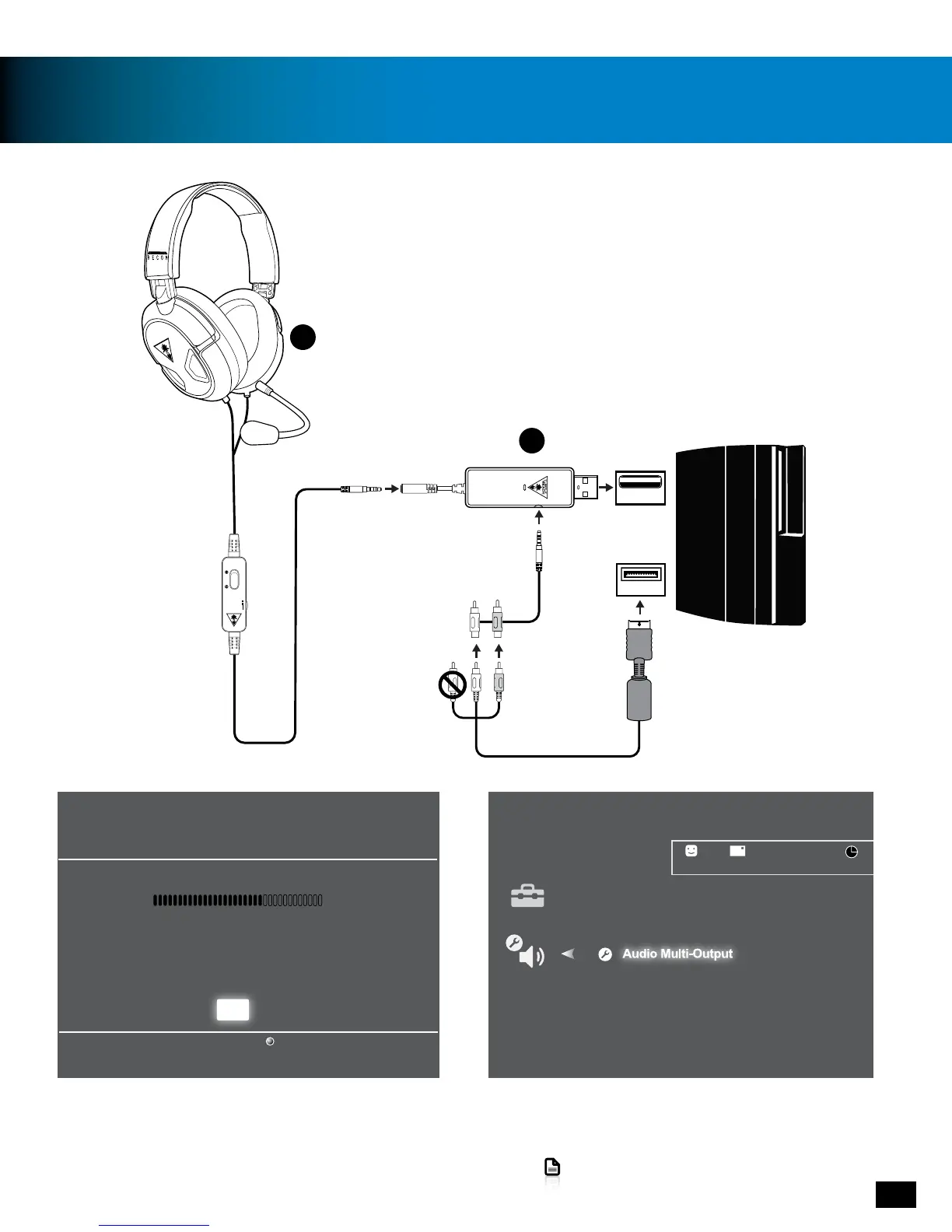8
PS3™ Setup
Go to Table of Contents
USB
VA
white
red
PS3 AV Cable
*Included with PS3 Console
yellow
1. Settings > Accessory Settings >Audio Device Settings
Audio Device Settings
Microphone Level 3
Input Device TURTLE BEACH RECON 60P
Output Device TURTLE BEACH RECON 60P
Back
X Enter
OK
Audio Output Settings
12/14 12:15 PM
0
On
Sets to output audio through multiple connectors
simultaneously. Audio output to connectors that are
not selected in [Audio Output Settings] is downscaled
to 2 Ch.
2. Settings > Sound Settings > Audio Multi-Output On
A
B