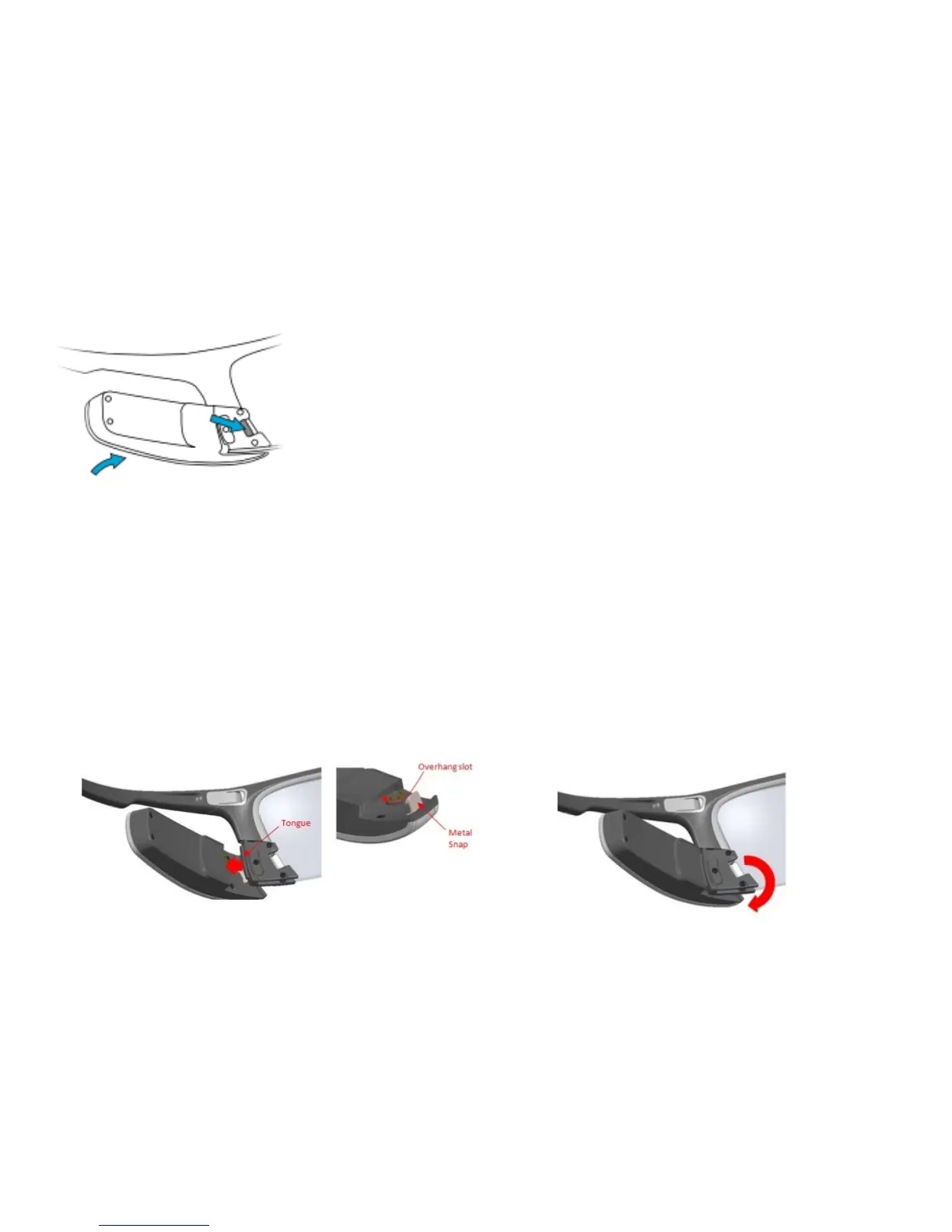4
Parts Assembly
Your Jet smart glass comes as a pre-assembled unit. Here we show you how to safely detach (reverse these steps to
assemble) Jet’s components - in case of engine, frame, lens, nose piece or battery replacement.
WARNING: Always be careful when removing Jet’s engine or battery in order to avoid permanent damage to the
frame or components of your device.
BATTERY PACK
REMOVE THE ENGINE AND BATTERY
1-Gently push the release lever forward with your thumb.
2-Then, with the release lever pushed forward, rotate the battery or engine
inward to release either the engine or battery of your Jet.
WARNING: Removing Jet’s engine or battery while the device is ON or
CHARGING may damage the components/device permanently.
RE-ATTACH THE ENGINE AND BATTERY PACK
1- Hold the engine or battery with one hand and the frame with the other hand.
2- Line up the guttering featured on the engine or battery of Jet with the lip on the smart glass frame.
3- Gently rotate the release lever into its place on Jet’s frame and snap the module into the frame.
.