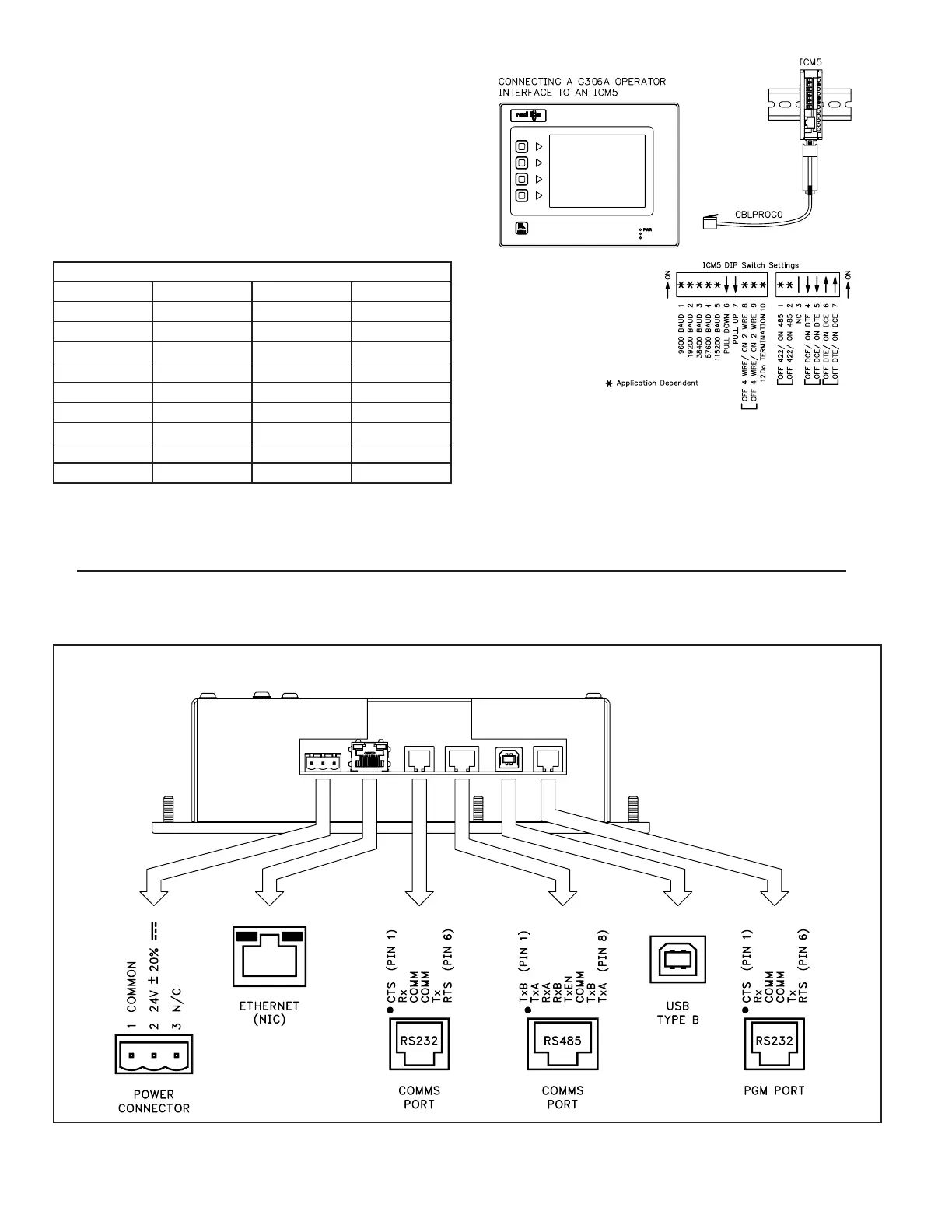4
RS232 PORTS
The G306A has two RS232 ports. There is the PGM port and the COMMS
port. Although only one of these ports can be used for programming, both ports
can be used for communications with a PLC.
The RS232 ports can be used for either master or slave protocols with any
G306A configuration.
Examples of RS232 communications could involve another Red Lion product
or a PC. By using a cable with RJ12 ends on it, and a twist in the cable, RS232
communications with another G3 product or the Modular Controller can be
established. Red Lion part numbers for cables with a twist in them are
CBLPROG0
1
, CBLRLC01
2
, or CBLRC02
3
.
G306A PORT PIN OUTS
Connections
G3: RJ12 Name PC: DB9 Name
4 COMM 1 DCD
5 Tx 2 Rx
2 Rx 3 Tx
N/C 4 DTR
3 COM 5 GND
N/C 6 DSR
1 CTS 7 RTS
6 RTS 8 CTS
N/C 9 RI
1
CBLPROG0 can also be used to communicate with either a PC or an ICM5.
2
DB9 adapter not included, 1 foot long.
3
DB9 adapter not included, 10 feet long.
G3 RS232 to a PC
