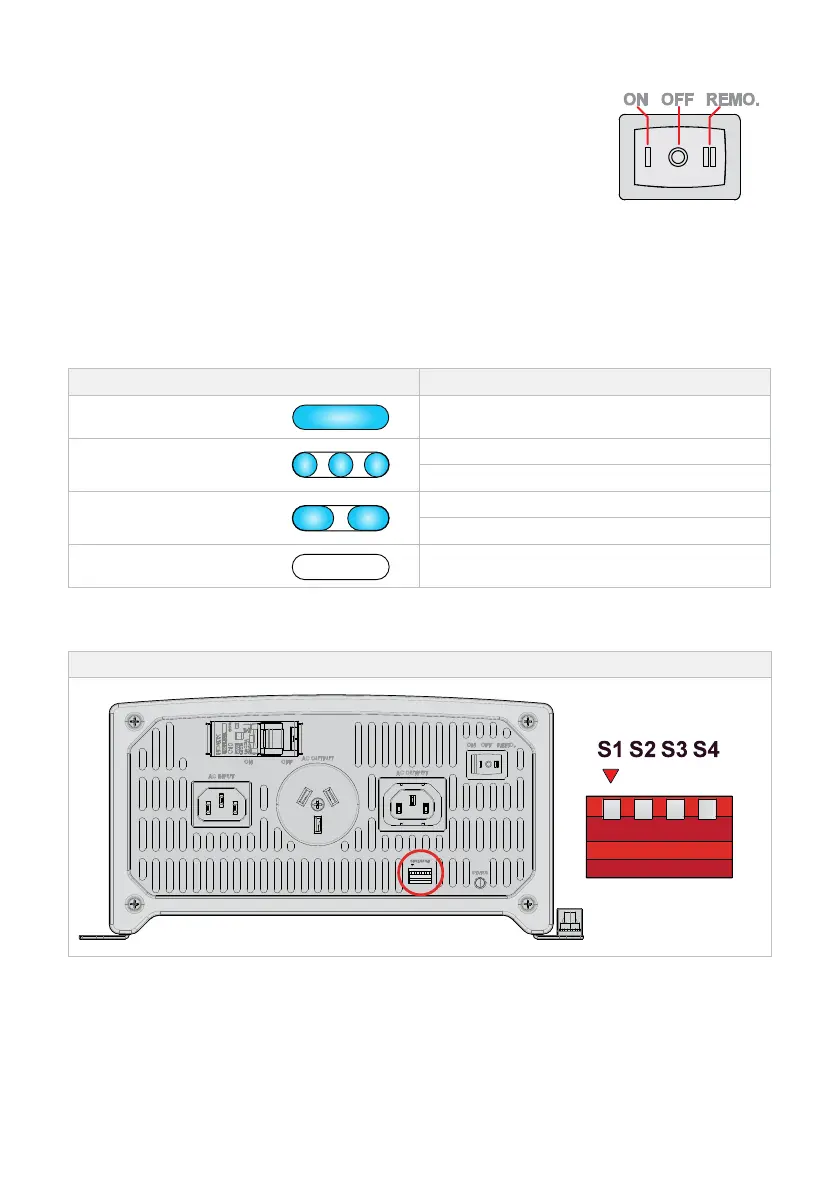Front Panel Overview | 7
1.1 MAIN SWITCH
The 3-stage Main Switch is used to toggle the Inverter ON and OFF or to
select Remote Control mode. In the ON position, the inverter will be active,
and the Status LED will light up. In the OFF position, the Inverter will be
powered off and the Status LED will also be turned off.
In the REMO position, the Inverter will be switched ON and OFF via the REMOTE-RS connected to the
Remote Interface (RJ-11) or via the Remote Control Terminal (see Section 2.1).
1.2 STATUS LED
The Status LED displays the operating mode of the Inverter.
LED Flash Sequence Inverter Status
Constantly Lit
Normal Mode
Quick Flash
Input Voltage for 12 V is <11.0 V or >16.0 V
Input Voltage for 24 V is <22.0 V or >32.0 V
2 seconds lit, short
interruption
Over heating
Excessive load
Off
Other fault or Unit is switched off
1.3 FUNCTION SWITCH
Figure 1: DIP Switch ON/OFF Positions
ON
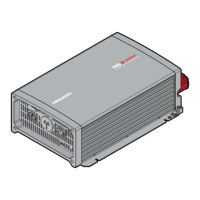