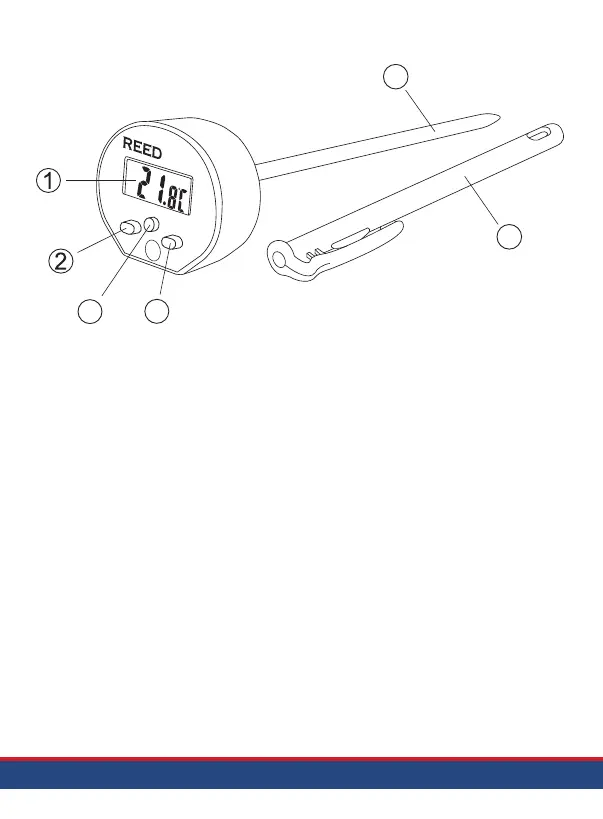4
Instrument Description
1. LCDDisplay
2. ON/OFFButton
3. Calibration Screw
Operating Instructions
1. TurnthemeteronbypressingtheON/OFF button. To turn the meter
off, press the ON/OFF button again.
2. Prior to taking a measurement, remove the thermometer from the
protective sleeve.
3. Insertthethermometerstematleast½"intothetestingmaterial.
Note:Donotforcetheprobeintosolidorsemi-solidmaterials.
4. Press the °F/°C button to toggle between Fahrenheit and Celsius.
Note: When the meter is rst powered on the default unit of measure is
Fahrenheit(°F).
5. To preserve battery life, the meter is programmed to turn off after
approximately10minutesofinactivity.
R2000
-40/446°F
-40/230°C
CAL.
ON/OFF
°F/°C
NSF
®
3
4
5
6
4. °F/°CButton
5. Temperature Probe
6. Protective Cover
www.GlobalTestSupply.com
Find Quality Products Online at: sales@GlobalTestSupply.com