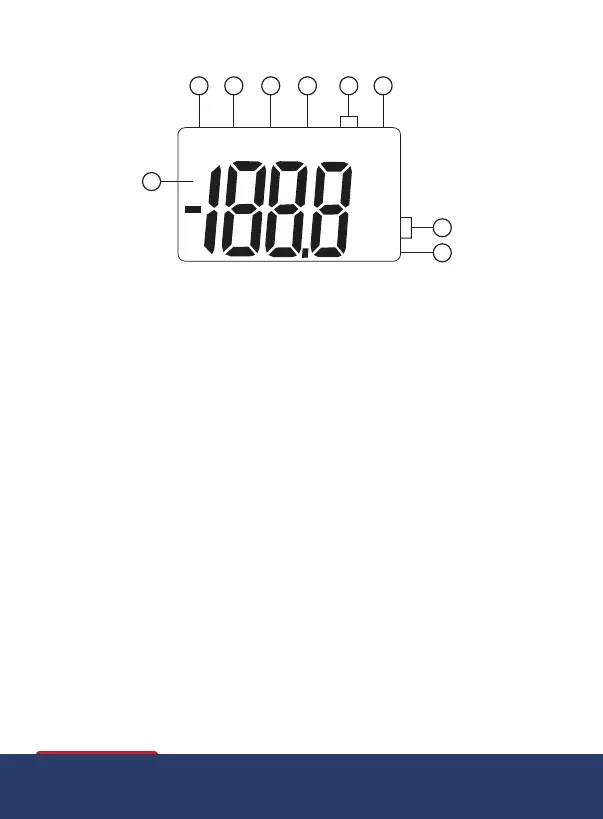6
www.REEDINSTRUMENTS.com
Display Description
1. MAXValueIndicator
2. DataHoldIndicator
3. Fast Weighting Indicator
4. Slow Weighting Indicator
5. Hi/LoRangeIndicator
Measurement Considerations
• Directcontactwithstrongwindsorblowingaironthemicrophonemay
cause measurement errors. These effects can be reduced by using the
included windscreen.
• Calibratetheinstrumentbeforeoperationiftheinstrumenthasnotbeen
in use for a long period of time or was last operated under
extremeconditions.
• Donotstoreoroperatetheinstrumentinhightemperatureandhigh
humidity environments.
• Keepmicrophonedryandavoidseverevibrations.
• Whennotinuse,removethebatteryandstoretheinstrumentinalow
humidity environment.
1
4
2
3 6
5
7
8
dBA
dBC
OVER
MAX HOLD FAST SLOW Hi Lo BAT
9
6. Low Battery Indicator
7. MeasureddBValue
8. Frequency Weighting Indicator
9. Over Range Indicator
1.888.610.7664 info@REED-Direct.com
REED-Direct.com
