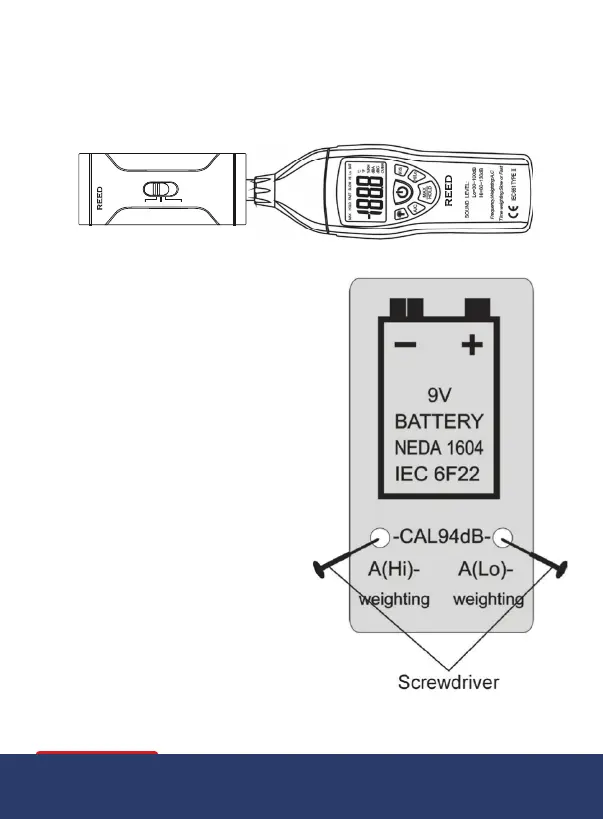8
www.REEDINSTRUMENTS.com
Calibration Procedure
TocalibratetheREEDR8050,anexternalcalibratorthatcanprovidea
94.0dBsignalat1kHz(REEDR8090)andasmallscrew-driverare
required. Follow the steps below to calibrate the instrument.
1. Open the battery compartment
and locate the two calibration
potentiometersbehindthe9V
battery(seediagram).
2. Turn the meter ON
3. Select 'C' weighting mode
4. Select 'FAST' response mode
5. PlacetheREEDR8050micro-
phone into the calibrator. Set
the calibrator to output 94dB
6. Select the LOW range
7. Adjustthe'C(Lo)'
potentiometer for a display
of 94.0dB
8. SelecttheHIGHrange
9. Adjustthe'C(HI)'potentiometer
for a display of 94.0dB
10. Set the calibrator to output
114dB and verify measurement
OFF
94dB
114dB
(1KHz)
IEC 942 CLASS 2
R8090
Sound Level Calibrator
R8050
1.888.610.7664 info@REED-Direct.com
REED-Direct.com
