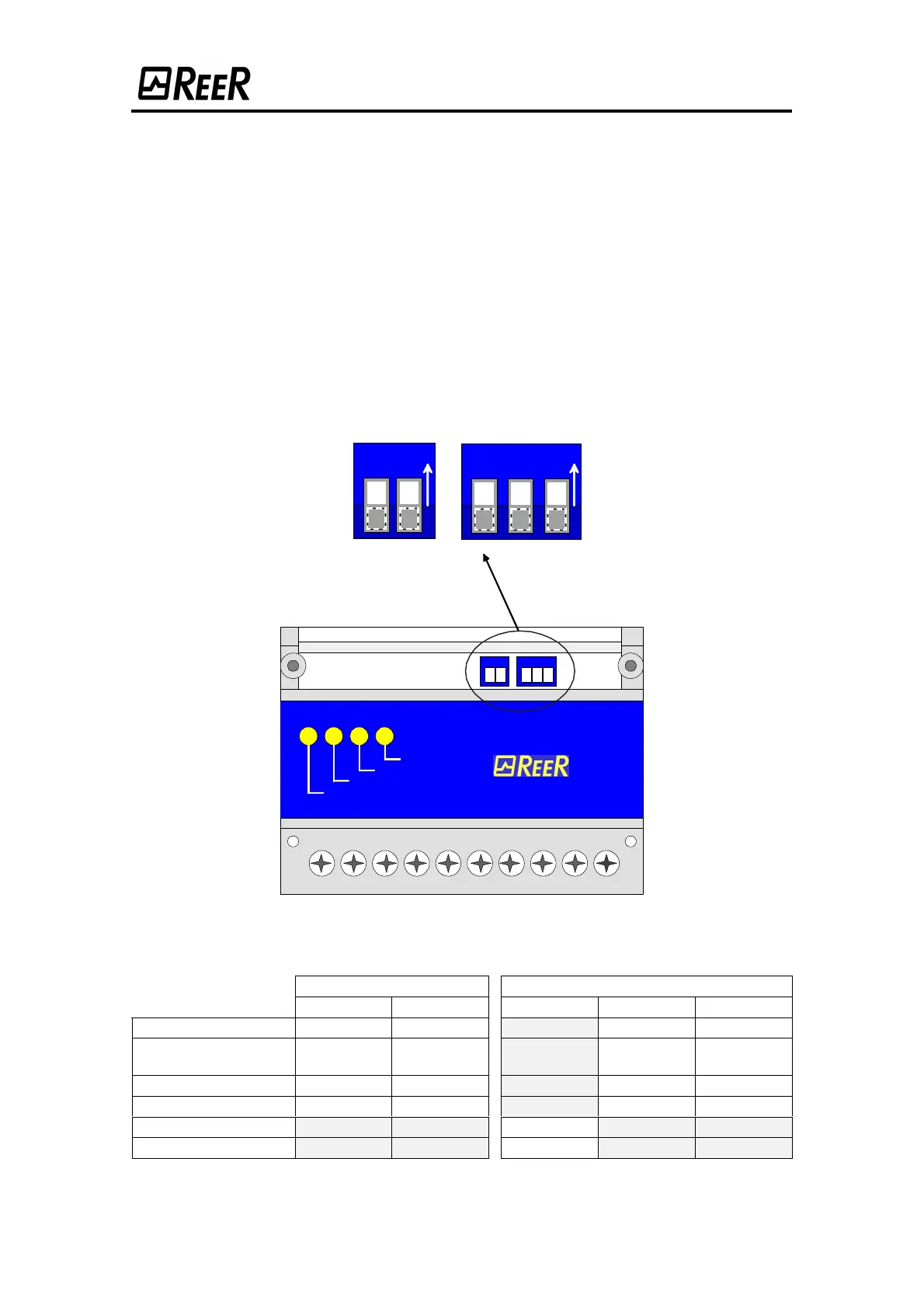4
In any case the test command is always active, and it is therefore always
possible to execute a complete test routine at any point of the machine
cycle, if necessary (with the danger zone clear).
F
This option cannot be used to control access to dangerThis option cannot be used to control access to danger
zones, since this application requires manual operation ofzones, since this application requires manual operation of
the unit.the unit.
CONFIGURATION OF THE UNIT
To select the AU S-TWIN operating mode, unscrew and remove the
terminal strip of inputs 11 – 20 in order to access the two dip-switches, as
illustrated in the figure below.
ARGOLUX ARGOLUX
AU S-TWINAU S-TWIN
ON
OFF
12 1 3 2
SW1
SW2
FAIL K1-K2
BREAK/FAIL
CLEAR
GUARD
1 8765432 109
20 13141516171819 1112
ONON
Figure Figure 11
Position of dip-switchesPosition of dip-switches
SW2SW2 SW1SW1
22 11 33 22 11
Manual (Manual (*))
OFFOFF OFFOFF OFFOFF OFFOFF
ManualManual
(Conditional test)(Conditional test)
ONON OFFOFF ONON OFFOFF
AutomaticAutomatic OFFOFF ONON OFFOFF ONON
Inactive positionInactive position ONON ONON ONON ONON
1 Sensor (1 Sensor (*)) OFFOFF
2 Sensors2 Sensors ONON
(*) Default configuration
