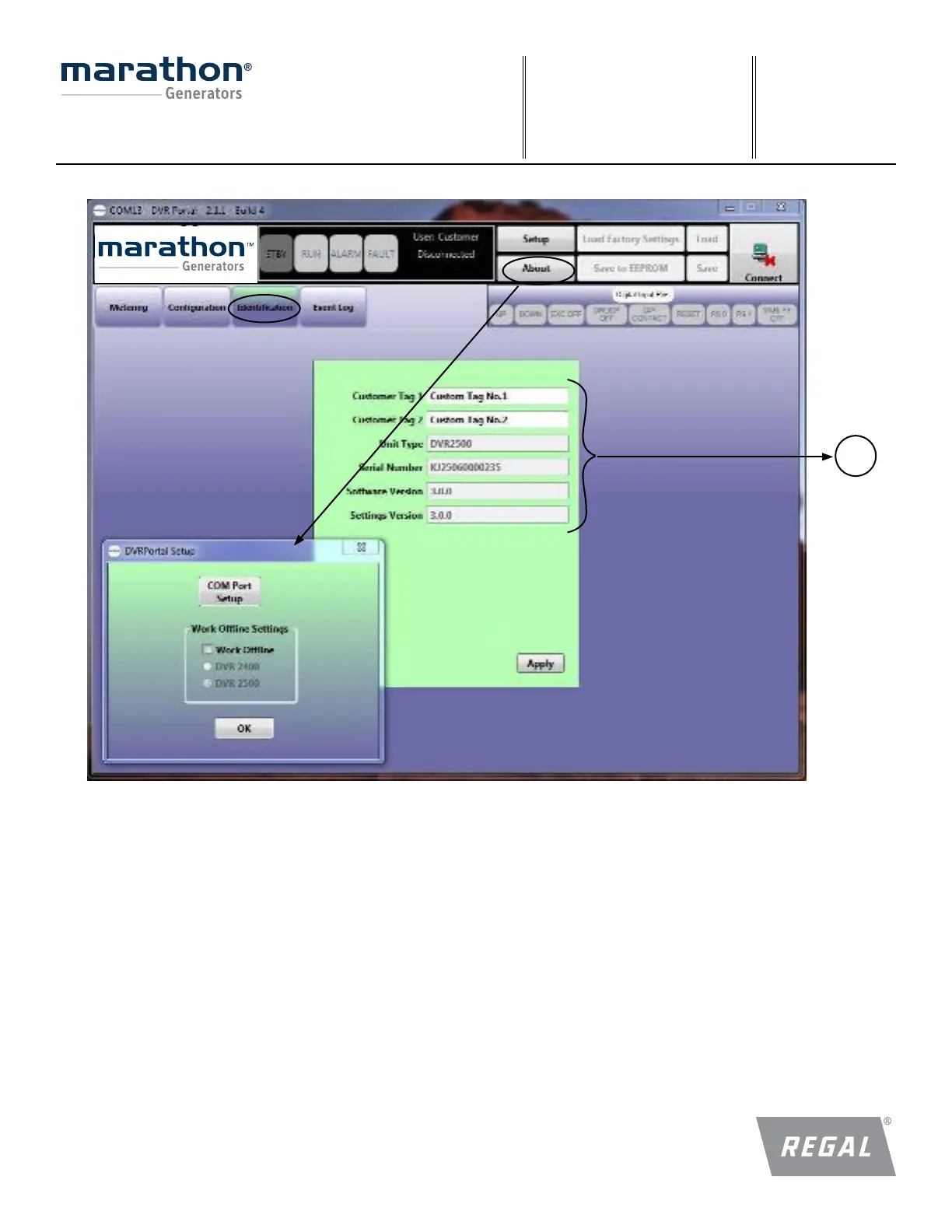53
F O R M
DVR
®
2400 and DVR
®
2500 Digital Voltage Regulator
Installation, Operation and Maintenance Manual
SB0056E
Revised
November 2018
Regal Beloit America, Inc.
100 East Randolph Street
Wausau, WI 54402-8003
www.regalbeloit.com/Brands/
Marathon-Generators
IDENTIFICATION TAB (9)
This panel contains non-editable fields for the regulator serial number,
software version, and settings version. It also contains editable fields for
custom tags.
• Serial Number is the serial number of the regulator.
• Software Version is the version of regulator firmware.
• Settings Version is the version of factory default settings for
the regulator.
• Customer Tag 1 is a 15-character string that can be stored to
the regulator.
• Customer Tag 2 is a 15-character string that can be stored to
the regulator.
Note: The Apply button will write the string into the regulator
RAM, but a
Save to EEPROM is needed to store the tag in the non-volatile memory.
9
