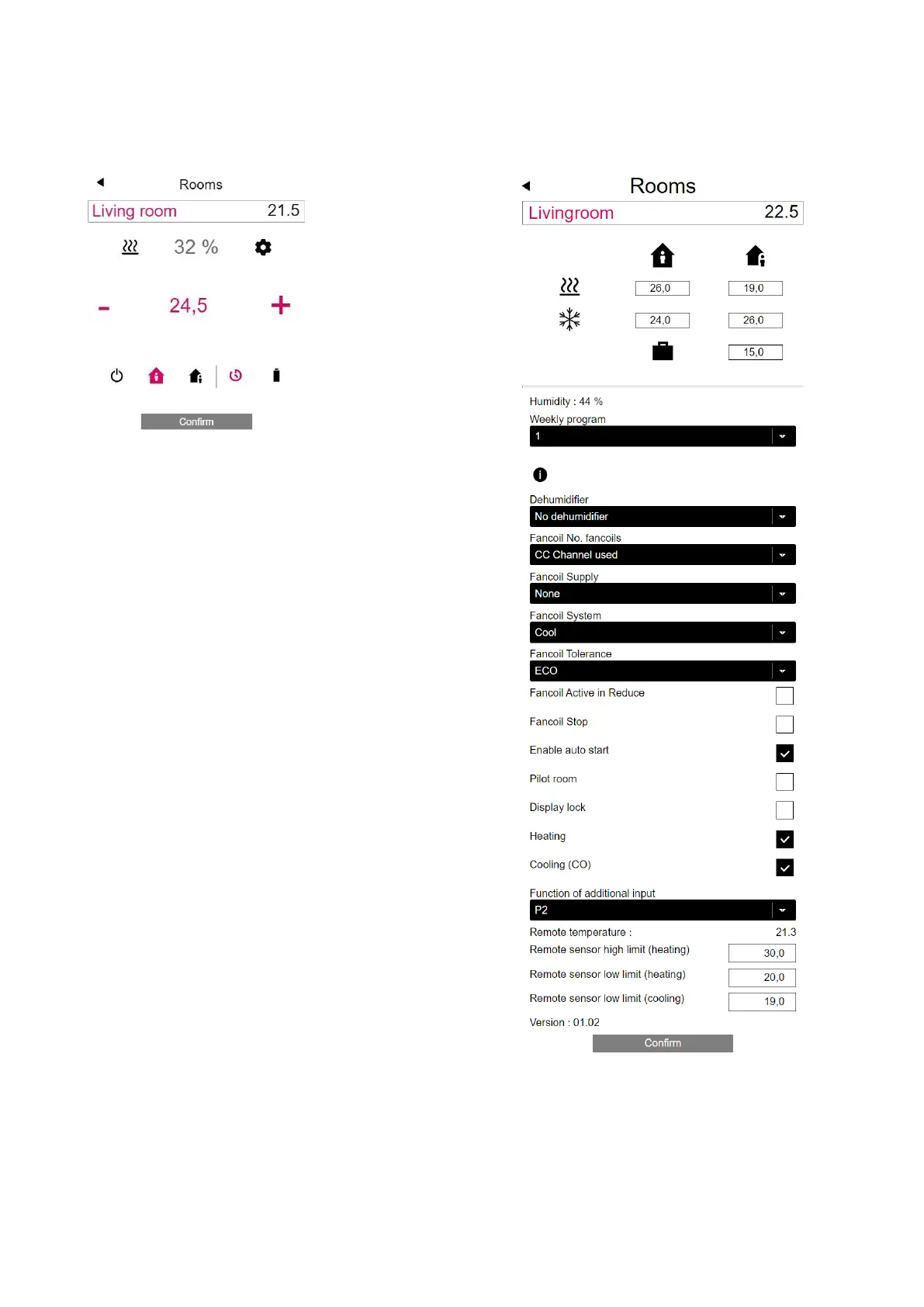Room page:
Fig. 06-3 Web page: Room page settings
Here, the current target and actual temperature and
the operating mode (here: heating mode, via time
programme, currently “normal” mode) are displayed.
The room temperature target value can be changed
using the plus and minus symbols.
Note:
▪ Changes to the room temperature target value
during timed operating mode are valid until the next
switching point of the time programme
▪ Changes during fixed “normal” or “reduced” mode
are set as new standard values for this mode.
By clicking the gear symbol, you can access the
advanced settings.
Extended room page:
Fig. 06-4 Web page: Extended room page settings
The standard values for heating/cooling can be
managed here for “normal” or “reduced” mode as well
as for holiday mode.
There are five weekly programmes available. By
clicking the info symbol, you will see a preview of the
selected timer programme.
20 End user manual
