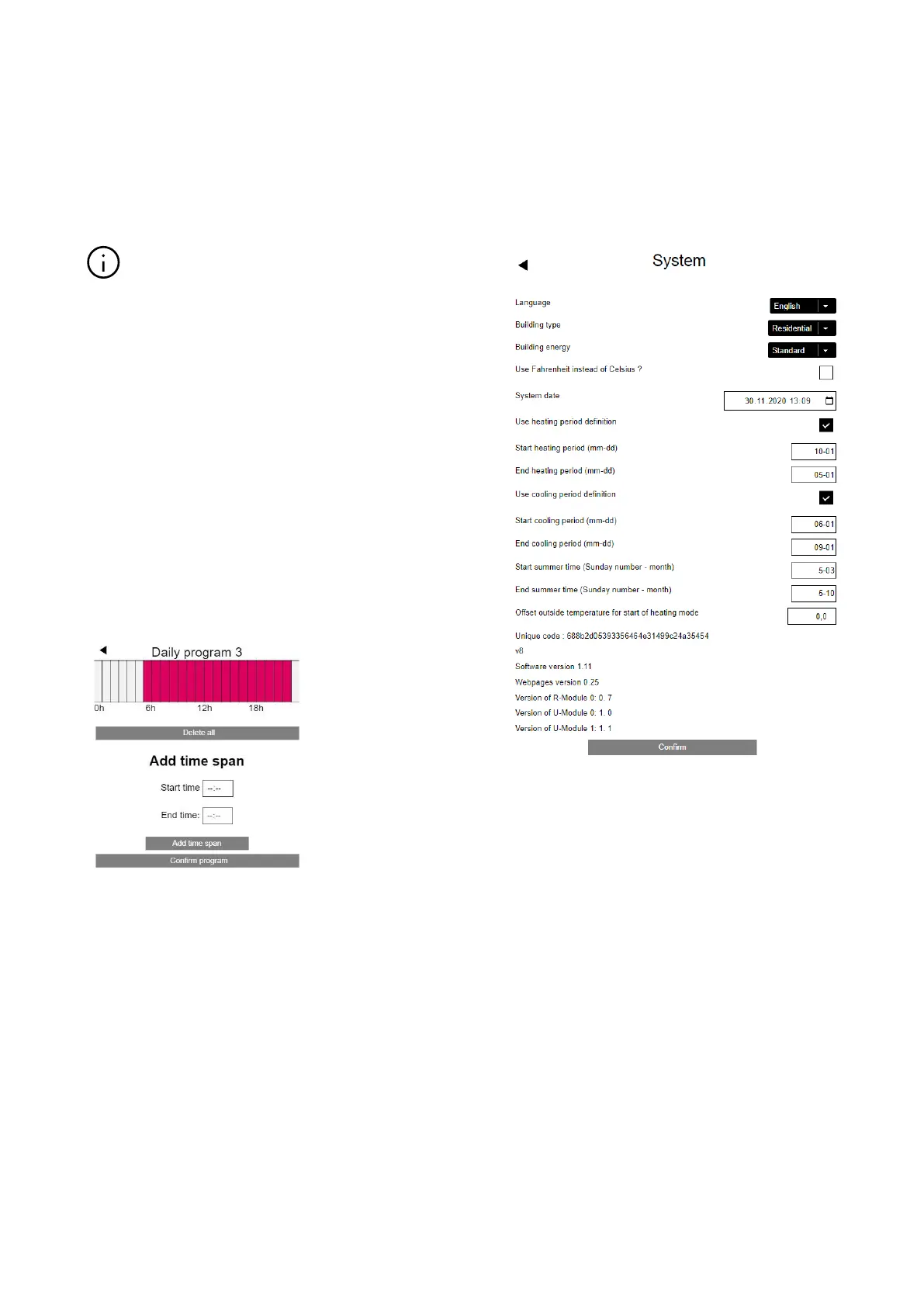The auto-start function ensures that the desired room
temperature is reached at the defined point in time. If
the auto-start function is not selected, the room is
only heated or cooled to the new default value from
the point in time selected in the timer programme.
Rooms that are also equipped with a fan coil should
always be operated with a activated autostart func-
tion. The autostart function gives the surface heating /
cooling system the opportunity to bring the room to
the desired temperature according to the timer
programme in the most energy saving and also noise-
less manner without starting the fan coil prematurely.
Using the display lock, the operation of the Room unit
can be blocked.
If a ground temperature sensor is installed, the limit
values to be observed for heating and cooling mode
can be specified.
Timer programmes:
Fig. 06-5 Web page: Timer programmes
The 5 weekly programmes consist of daily
programmes for the individual days. There are 10 daily
programmes that can be defined in a 15-minute time
grid.
The displayed sections are rounded to one hour.
The areas marked in red indicate the periods of time
defined for “normal” mode.
Note:
A number of programmes are predefined but can be
changed at any time.
Based on the selection of the building type (residential
building, oice building), the appropriate timer
programms are selected automatically.
System:
Fig. 06-6 Web page: System
On the system page, you can make additional settings:
▪ Language
▪ Classification of the building’s energy requirements
▪ Time and date
▪ Determination of permissible times for heating and
cooling mode
▪ Changing the start-up criteria for heating mode
Note:
Depending on the present system, some standard
values may not be eective.
On other web pages, you can make additional IT
settings and settings for other components.
End user manual 21
