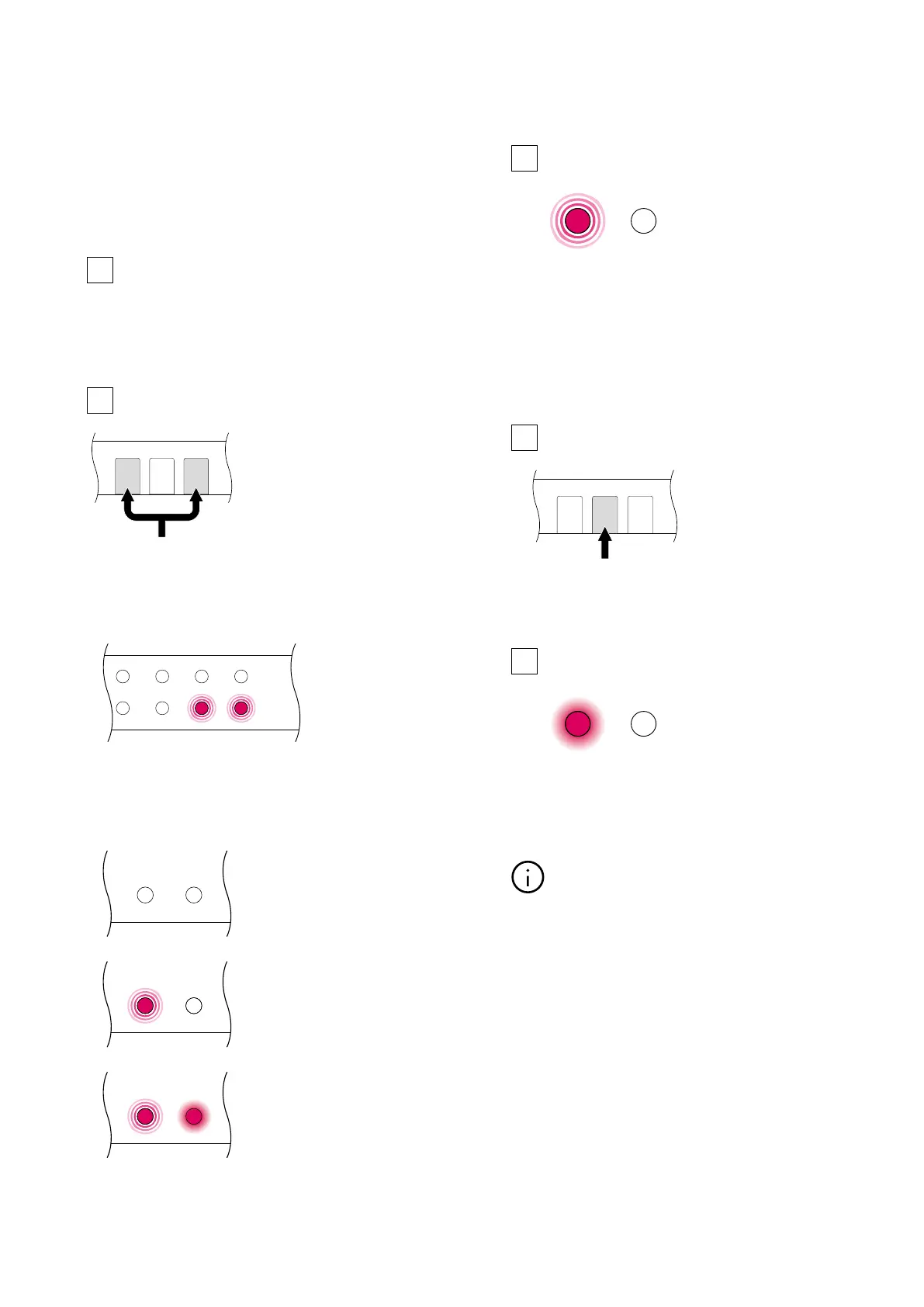Activating communication
When the system is delivered, the communication
functions of the NEA SMART 2.0 Base via wireless
LAN and LAN are switched o.
1
Insert the LAN cable into the NEA SMART 2.0 Base as
well as into the router/network socket.
2
Press both arrow buttons at the same time for
> 3 seconds
The WIFI/LAN LED and/or the AP LED will begin to
flash.
Confirm by briefly pressing the OK button. The current
status of the transmitting function is displayed.
OK ><
> 3 sec
RZ12 COOL ZBUS1
DI4 WIFI/LAN
RZ11
DI3 AP
WIFI/LAN AP
WIFI/LAN AP
WIFI/LAN AP
WIFI and LAN o
Cloud Mode
Access Point Mode
3
By briefly pressing the right arrow button, it is possible
to switch between the transmitting functions (none,
direct connection, server connection). Press the right
button repeatedly until the direct connection is acti-
vated. In this case, the WIFI/LAN LED flashes and the
AP LED lights up permanently.
4
Confirm by briefly pressing the OK button.
5
The WIFI/LAN LED will start to light up permanently
after no more than 2 minutes. The base station is
now connected to the Internet and the REHAU server.
If no buttons are pressed for a period of time, the base
will return to the initial state. In this case, the sequence
for activating the transmitting function can be started
again from step 2.
The app can now be connected as described above.
APWIFI/LAN
OK ><
< 1 sec
APWIFI/LAN
24 End user manual
