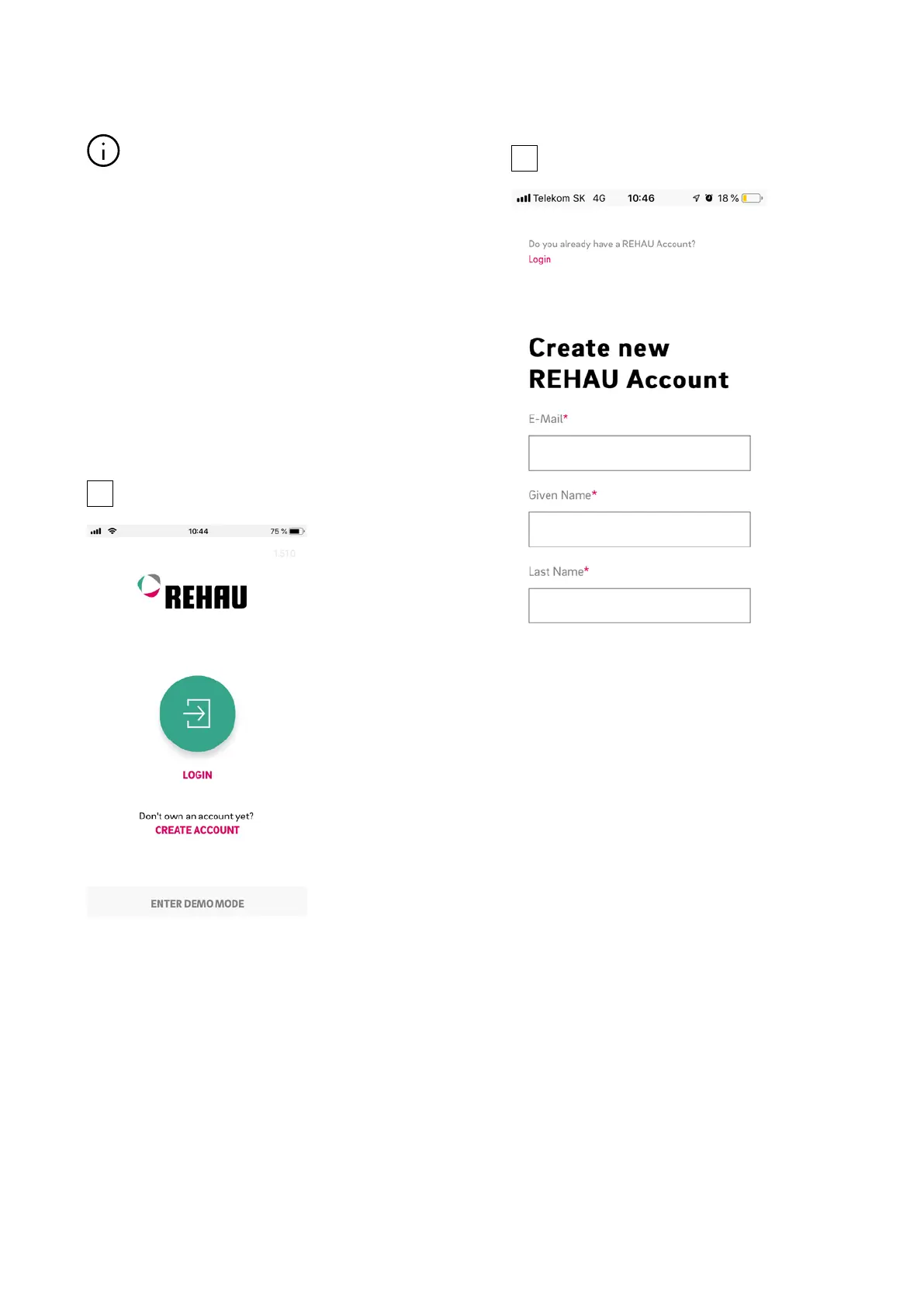If no buttons are pressed for a period of time, the Base
will return to the initial state. In this case, the sequence
for activating the transmitting function can be started
again from step 2.
Setting up the NEA SMART 2.0 app
After the Base is successfully connected to the
Internet as described in the previous chapter, the app
can be connected. The app can be downloaded as an
app for iOS or Android in the respective app stores.
The steps following the installation of the app are
described below.
1
Fig. 07-1 App: Login page
After opening the app, the start screen appears.
A personal account must be set up under the “Create
account” menu item.
2
Fig. 07-2 App: Create a new REHAU account
You are required to enter your name, email address
and specify a password. The password must be at
least 10 characters long, contain at least one upper-
case and one lowercase letter, a number and a special
character.
Then confirm.
Once the “Sign up” field has been confirmed, an email
is sent to the specified address, for verification. The
“Terms and conditions” are confirmed by checking the
box. You can read through the “Terms and conditions”
by clicking the text highlighted in red.
26 End user manual
