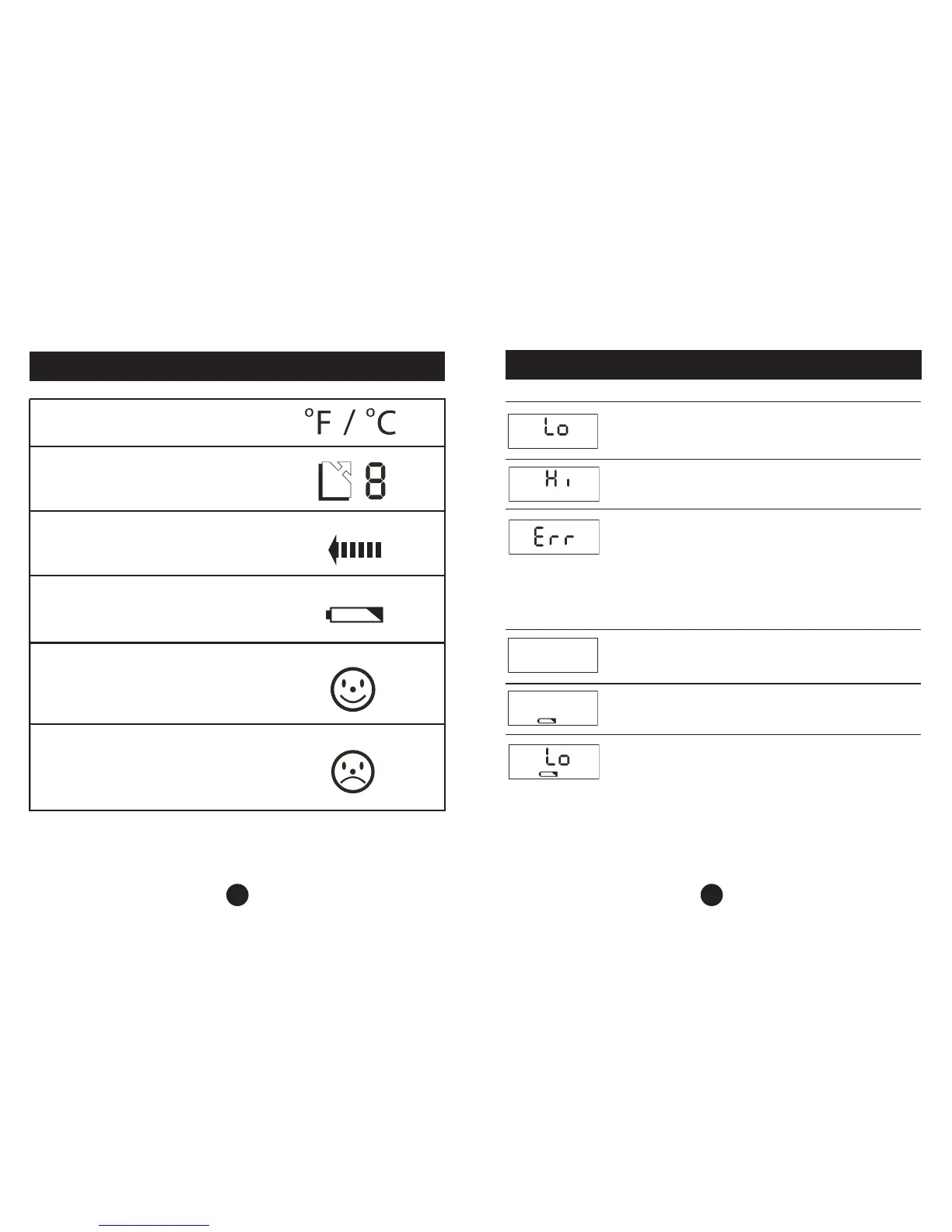Troubleshooting
Display Symbol Condition/Cause Corrective Action
Measurement is below
Retake temperature positioning
normal temperature range. the probe snugly into the ear
canal.
Measurement is above
Retake temperature positioning
normal temperature range. the probe snugly into the ear
canal.
Operating temperature is Take thermometer to a room
outside of the permissible where the temperature is
range (60.8°F – 104.0°F; within the permissible range.
16.0°C – 40.0°C) Wait 45 minutes to stabilize
thermometer.
Retake
temperature positioning
the
probe snugly into the ear
canal.
Blank display Check battery polarity or
voltage. May need to replace
battery.
Low battery Replace battery immediately.
Low battery warning Unit will work; however,
replace battery when possible.
Symbols
Fahrenheit/Celsius
Memory symbol and
measurement number
Scanning in progress
Low battery
Happy face
Indicates temperature is lower
than 100.4°F (38.0°C)
Sad face
Indicates temperature is higher
than 100.4°F (38.0°C)
10 11