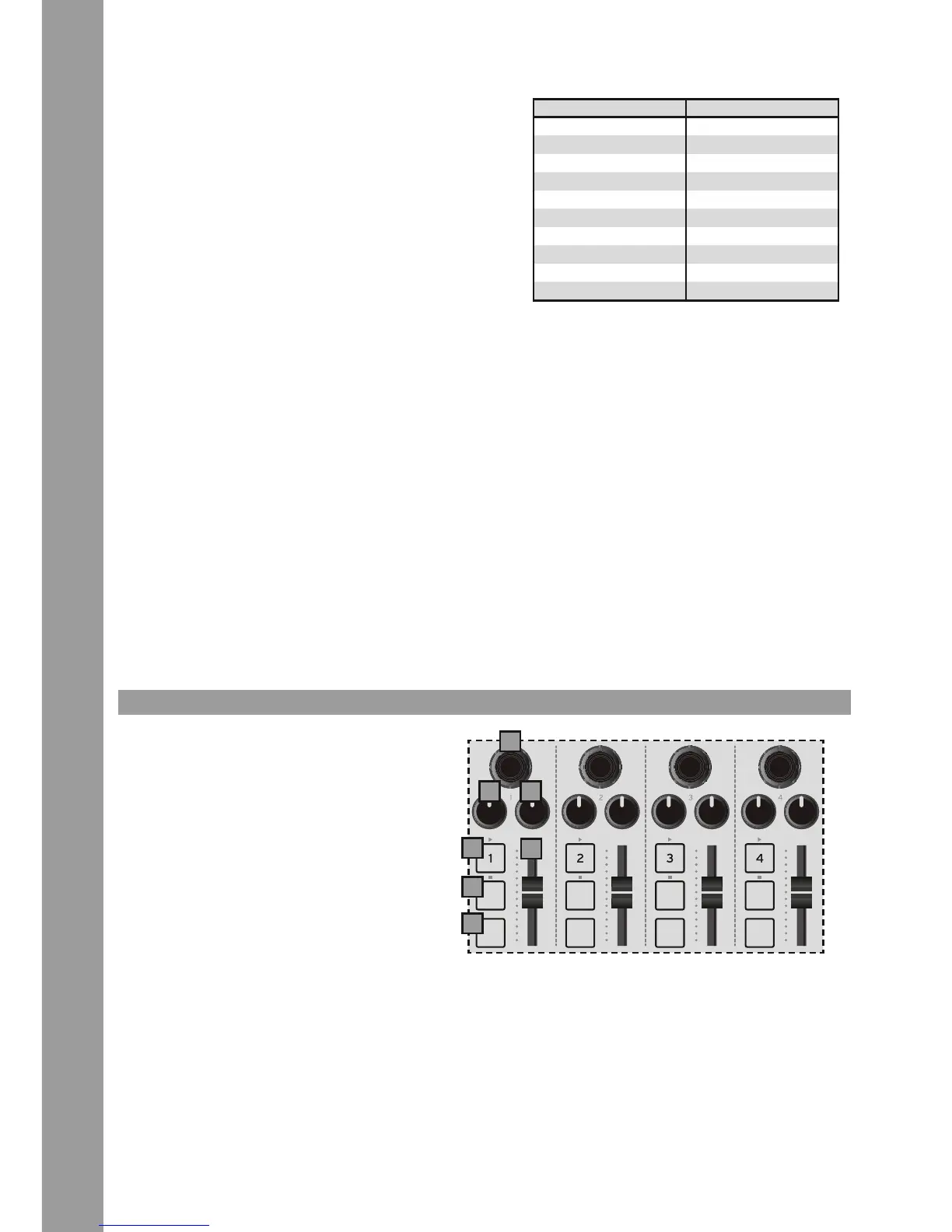12
2.2.2 Chord Mode
Press Scene/Shift -5- + Chord -14- to activate chord mode.
When chord mode is activated, a whole chord will be played
by pressing just one key. The chords are distributed on the key
-
board as follows:
Notes: Chords:
C(-1)-H(-1) minor 4
C0-H0 minor 9
C1-H1 minor 6
C2-H2 minor 7
C3-H3 minor
C4-H4 major
C5-H5 major 7
C6-H6 major 6
C7-H7 major 9
C8-H8 major 4
2.2.3 Scale
Press Scene/Shift -5- + Scale -17- to activate scale mode. There are 4 different modes at your disposal: major, minor, penta, blues.
When scale mode is activated, only notes will be played that t the selected scale.
2.2.4 Transpose
To transpose the keyboard by a halftone up or down, press Scene/Shift -5- + Transpose Halftones -18-. Repeat this step in order
to transpose the keyboard by multiple halftones up or down.
2.2.5 Velocity
When the Velocity button -11- is pressed, all notes will be sent at maximum velocity (127), independent from their key-stroke. By
pressing the velocity button again, this function will be deactivated.
2.2.6 Sustain
By pressing and holding the Sustain button -10-, the sustain MIDI command will be sent. Plug-ins that support this format will now
let the played tone fade out slowly (similar to a sustain pedal of a piano).
2.2.7 Reset
By pressing the Reset button -7-, all functions described under 2.2.2 - 2.2.6 will be deactivated.
3. ABLETON FUNCTIONS:
3. Mix Section:
3.1 .....Fader
3.2 ...Channel Rec
3.3 ...Channel Solo
3.4 ...Channel On/Off
3.5 ...Send 1
3.6 ...Send 2
3.7 .... PAN
3.1
3.7
3.5 3.6
3.3
3.4
3.2
ENGLISH
