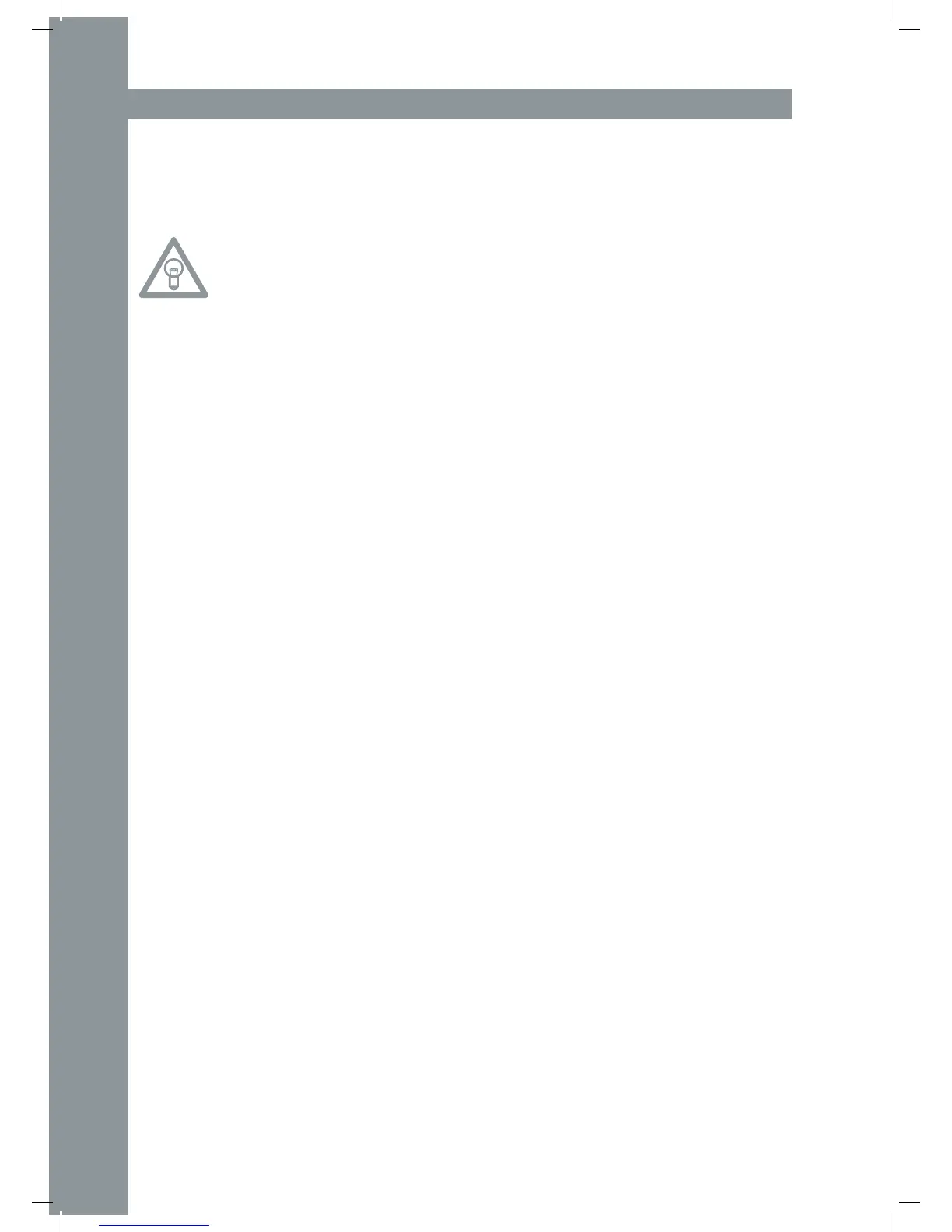By pressing and holding the Bank Program Button -9- you will switch to MIDI mode. The Source
Select Button -34- shines purple and the display shows “DeckA CH01”. DeckA CH01 means that all
elements send on MIDI channel 1. By pressing the Bank Program Button -9- you can switch from
channel 1 (Deck A) up to channel 4 (Deck D). This way an easy handling of up to 4 virtual decks
becomes possible. For further information please see the chapter “Submenu” and the TRAKTOR
PRO mapping.
Each of the player‘s elements sends MIDI data. Please also consider the MIDI map in this manual.
By pressing the Bank Program Button -9- you can switch comfortably between 4 MIDI channels.
The display shows the current channel and, if applicable, the current deck. If, for example, you wish
to control four virtual decks with the RMP-2.5 Alpha, you can switch between the virtual decks by
pressing the Bank Program Button -9-. The channel presets can be adjusted in the submenu (see
chapter “Submenu”).
When pressing and hoding the Shift Button -32- a second function of an element can be called up.
This way the number of control elements doubles. Please also consider the respective MIDI map in
this manual.
The large, touch-sensitive Jog Wheel -18- can send MIDI data in two different modes:
• Normal Mode
Sends data when turning/touching the Jog Wheel -18-
• Shift Mode
When simultaneously holding the Shift Button -32- the Jog Wheel -18- also sends other data.