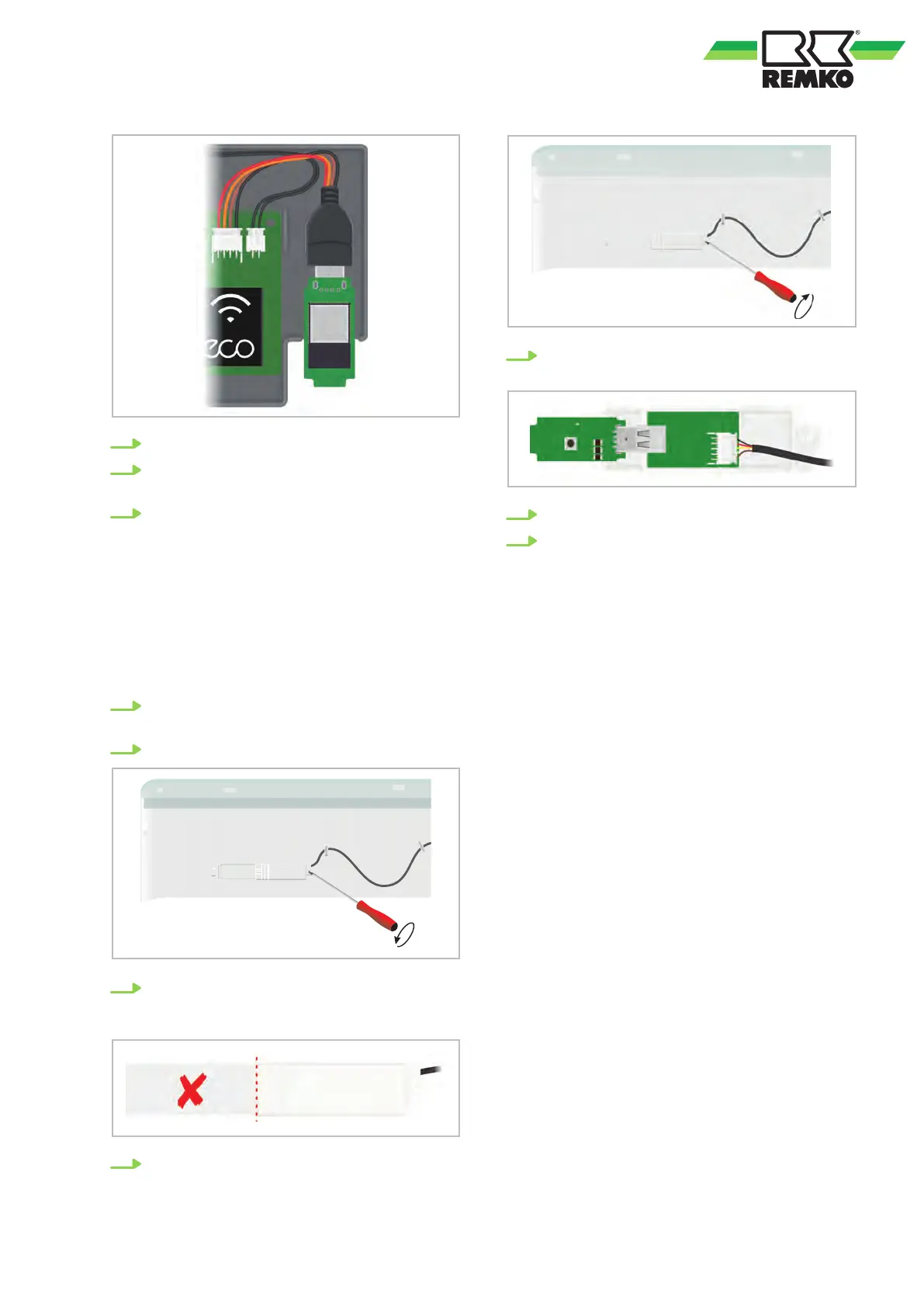5. Insert the Wi-Fi stick into the interface.
6. Place the display board including the socket
in its original position and fix it with the screw
.
7. Close the unit cover
.
ML and MXW (from 08/2021)
The Wi-Fi stick is inserted into the existing inter-
face in the unit panel. The interface on the ML and
MXW series units is located on the interface board,
which is attached to the left-hand side of the rear
panel. The installation can be carried out as fol-
lows:
1. Disconnect the system from the power
supply
.
2. Open the unit cover
.
3. Loosen the screw on the socket of the inter-
face board and remove the interface board
from the unit trim.
4. Shorten the interface board at the predeter-
mined breaking point.
5. Attach the remaining part of the interface
board to the panel and fix it with the screw
.
6. Insert the Wi-Fi stick into the interface.
7. Close the unit cover
.
11
