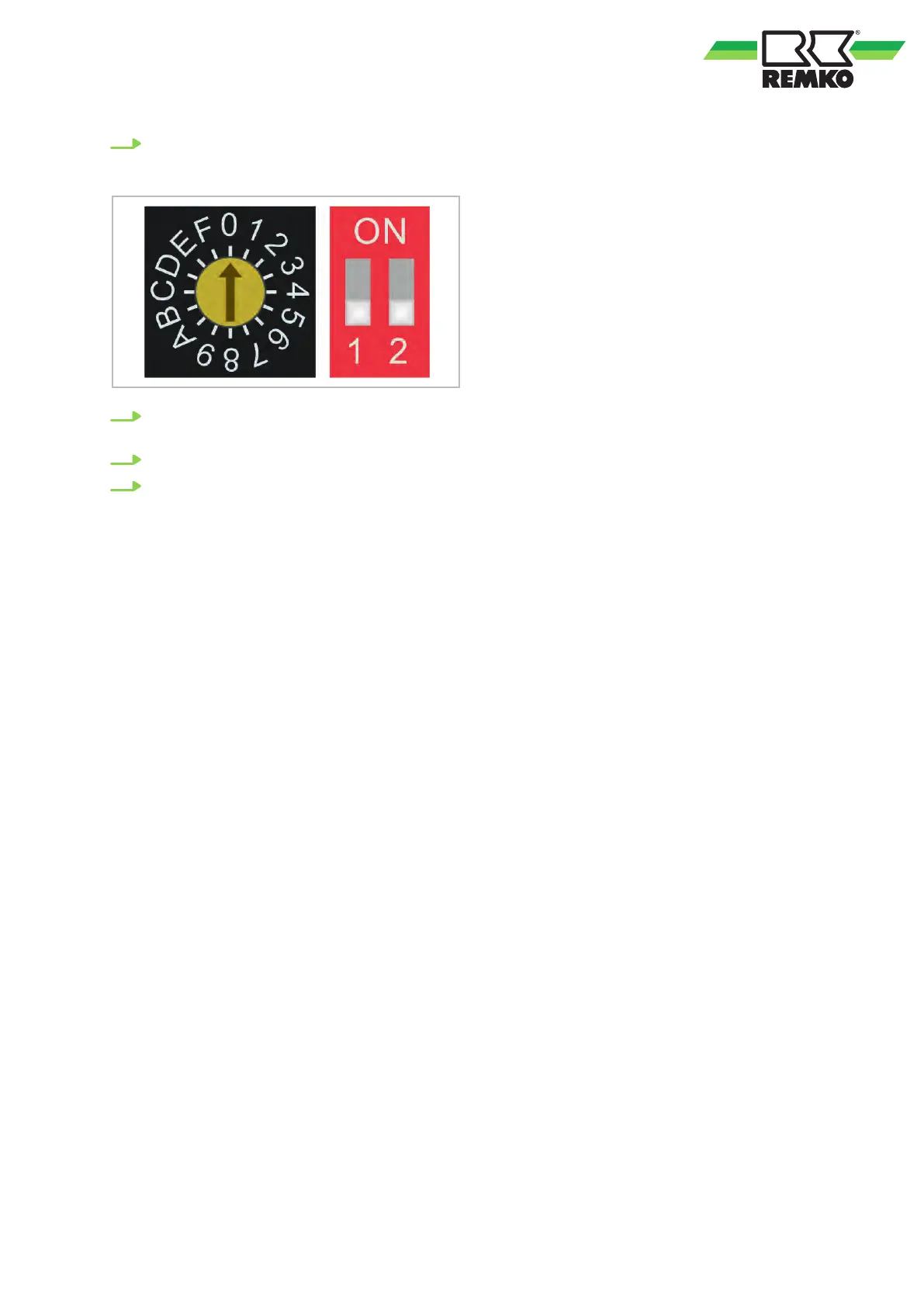8. Connect the extension cable to the Smart-
Port cable and attach the SmartPort to the
bracket.
9. Set the rotary switch S1 to 0 and the two
switches of the DIP switch S2 to OFF
.
10. Replace the control board cover
.
11. Close the filter grids.
15