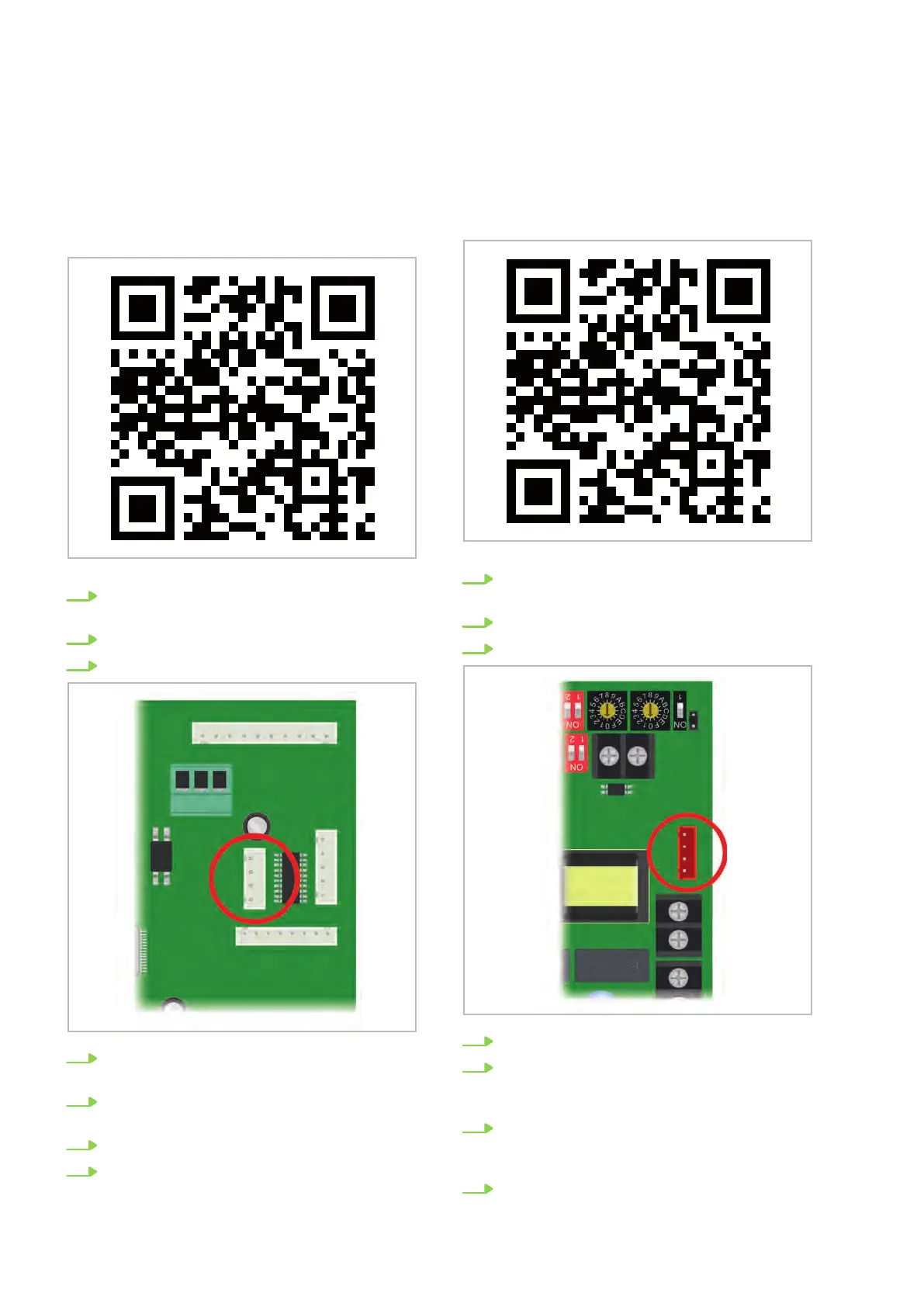RVD 685-1055 DC
The Wi-Fi stick is inserted into the interface of the
Wi-Fi adapter cable. The adapter cable is con-
nected to the control board on unit sizes R
VD
685-1055 DC. The installation can be carried out
as follows:
1. Disconnect the system from the power
supply
.
2. Open the unit cover
.
3. Remove the control board cover
.
4. Plug the Wi-Fi adapter cable onto contact
CN38.
5. Insert the Wi-Fi stick into the interface of the
adapter cable.
6. Replace the control board cover
.
7. Close the unit cover
.
RXT
The Wi-Fi stick is inserted into the interface of the
Wi-Fi SmartPort. The SmartPort is connected to
the control board. The installation can be carried
out as follows:
1. Disconnect the system from the power
supply
.
2. Open the filter grids and fold them down.
3. Remove the control board cover
.
4. Plug the adapter cable onto contact CN49.
5. Insert the extension cable into the control
board housing and connect it to the adapter
cable.
6. Remove the bracket from the SmartPort with
a slotted screwdriver and fix it to the wall or
ceiling near the unit.
7. Insert the Wi-Fi stick into the interface of the
SmartPort.
REMKO Wi-Fi stick Smart-Control
14