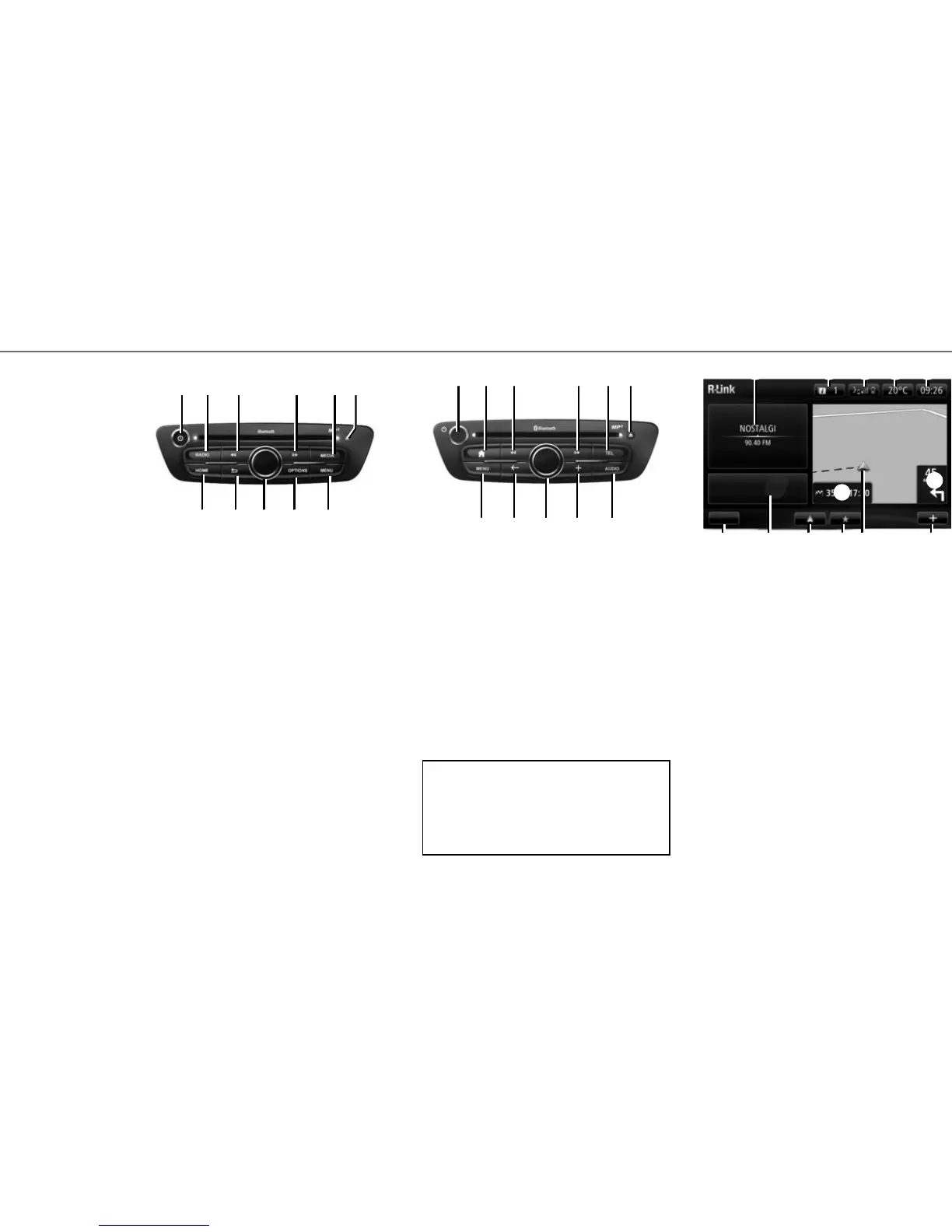6
Welcome screen
46 Audio information.
47 System notifications.
48 Phone menu access/Status of connected
phone/Access to the voice recognition screen of
connected telephone.
49 Exterior temperature.
50 Time.
51 Navigation instructions.
52 Pop-up menu.
53 Current vehicle position.
54 Favourites.
55 Access to the Android Auto™ menu of the con-
nected telephone.
56 Driving Eco²/Energy (electric vehicles).
57 Main menu.
58 Navigation directions.
Press:
– confirm.
42 Return to the previous menu.
43 Go to the welcome screen.
44 Access the telephone menu
45 Open the source screen while listening
(radio, audio CD, etc.).
FIRST USE (4/4)
You can change the layout of the home page.
Please refer to the instructions for your system
for further information.
32 43 38 38 44 36
4239
G
39 Go to the main menu.
40 Open the pop-up menu.
41 Switching:
– moving around the card;
– up/down: move around the various areas
of a menu (upper bar, central zone, lower
bar);
– left/right: move around the various tabs of
a menu.
Rotate:
– move around the various elements of a
zone;
– adjust the scale (ZOOM mode).
32 31 38 38 37 36
3940414243
G
Preset 3FM1
Driving Eco²
Menu
46 4847 49 50
5253545657
40 4541
51
58
55
