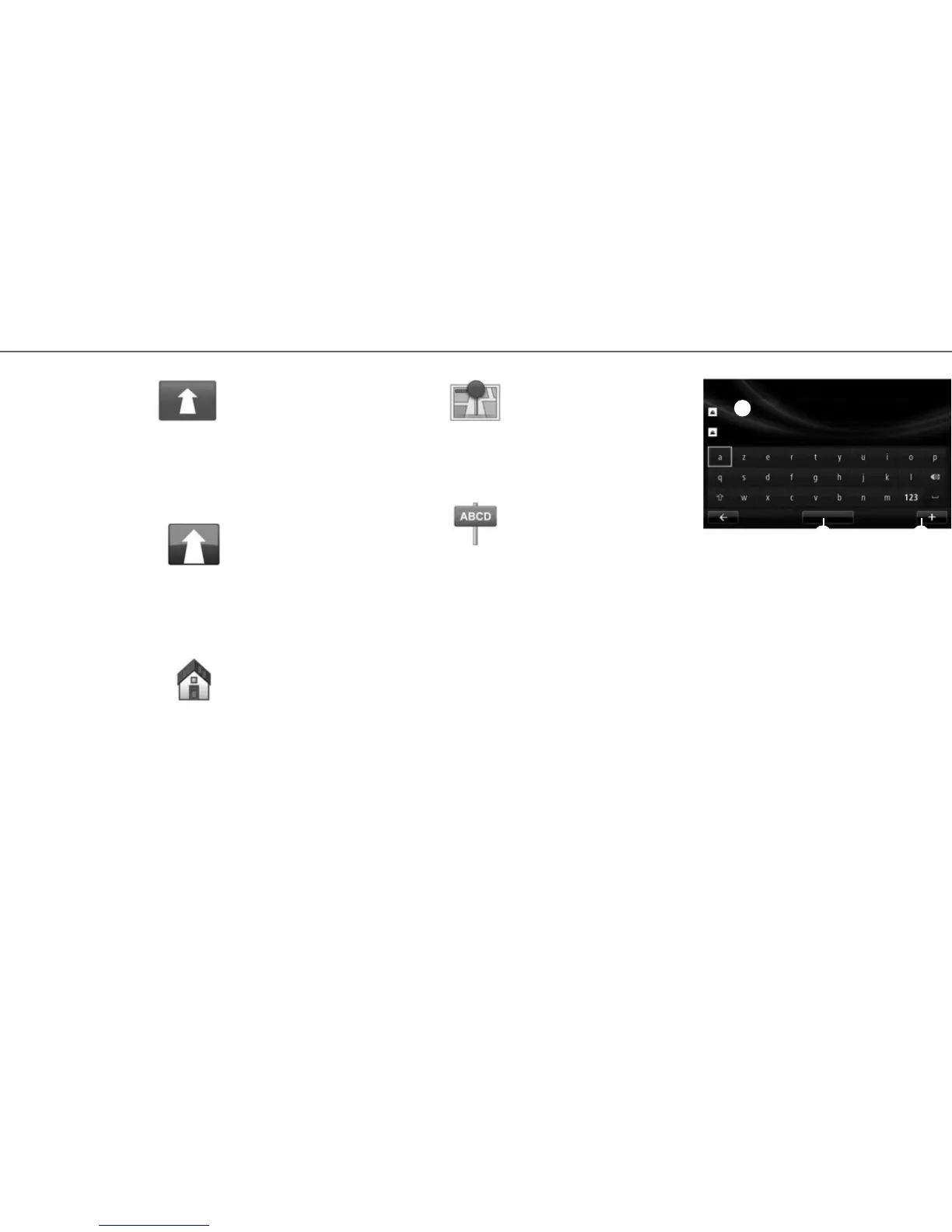7
ENTERING A DESTINATION (1/4)
Menu
“Navigation”
On the main menu, press “Navigation” then
“Drive to...” to enter your destination.
MENU “DRIVE TO...”
This menu offers you several ways to enter
a destination.
“HOME”
This menu lets you start the guidance to your
pre-set home destination.
To store the address of your home location,
use “Settings” menu, then “Change home lo-
cation”.
“SAVED LOCATIONS”
This menu contains stored preferred destina-
tions.
ENTERING AN “ADDRESS ”
This menu lets you enter a full or partial
address: country, town, street and house
number. When using for the first time,
choose your country and confirm.
– Enter the name or postcode of the town or
city using the keypad.
The system may suggest several town names
in the area A. Press on the name of the town/
city displayed to confirm.
If these choices are not correct, access the
full list corresponding to your search by
pressing button 1, “List”.
List
1
A
Street
Rue Lafayette
Avenue de la grande armée
– Select the town or city.
– Follow the same procedure for the “Street” and
“House number” screens. If you don’t want to
enter a house number or if the system doesn’t
recognise your number, you can enter a road
junction. Press “Intersection” on the “Street”
screen and select the street.
Note: The system will store the last towns/cities
entered in its memory. You can select any of these
towns/cities directly by displaying the list or from
the “Recent destinations” menu.
Note: To change the keyboard type (Azerty, Qwerty,
Greek, etc.), press button 2.
2
