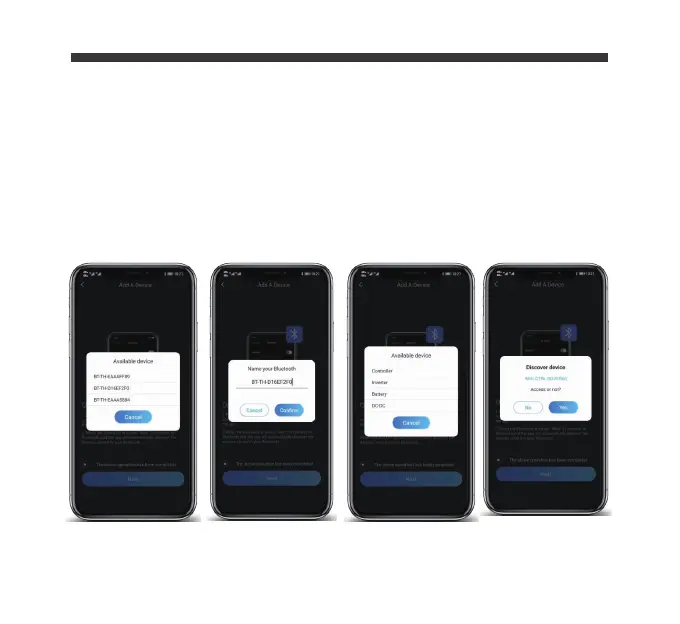12
4.When a device is found, select the Bluetooth device, then name the device if
youwish.Afterwards, press “Next” and then select the type of device you areconnecting.
In this example, we will select Charge Controller.When successful, the App will confirm
the product SKU. If the SKU is correct, click“OK” to start communicating with your Rover
30Amp.
