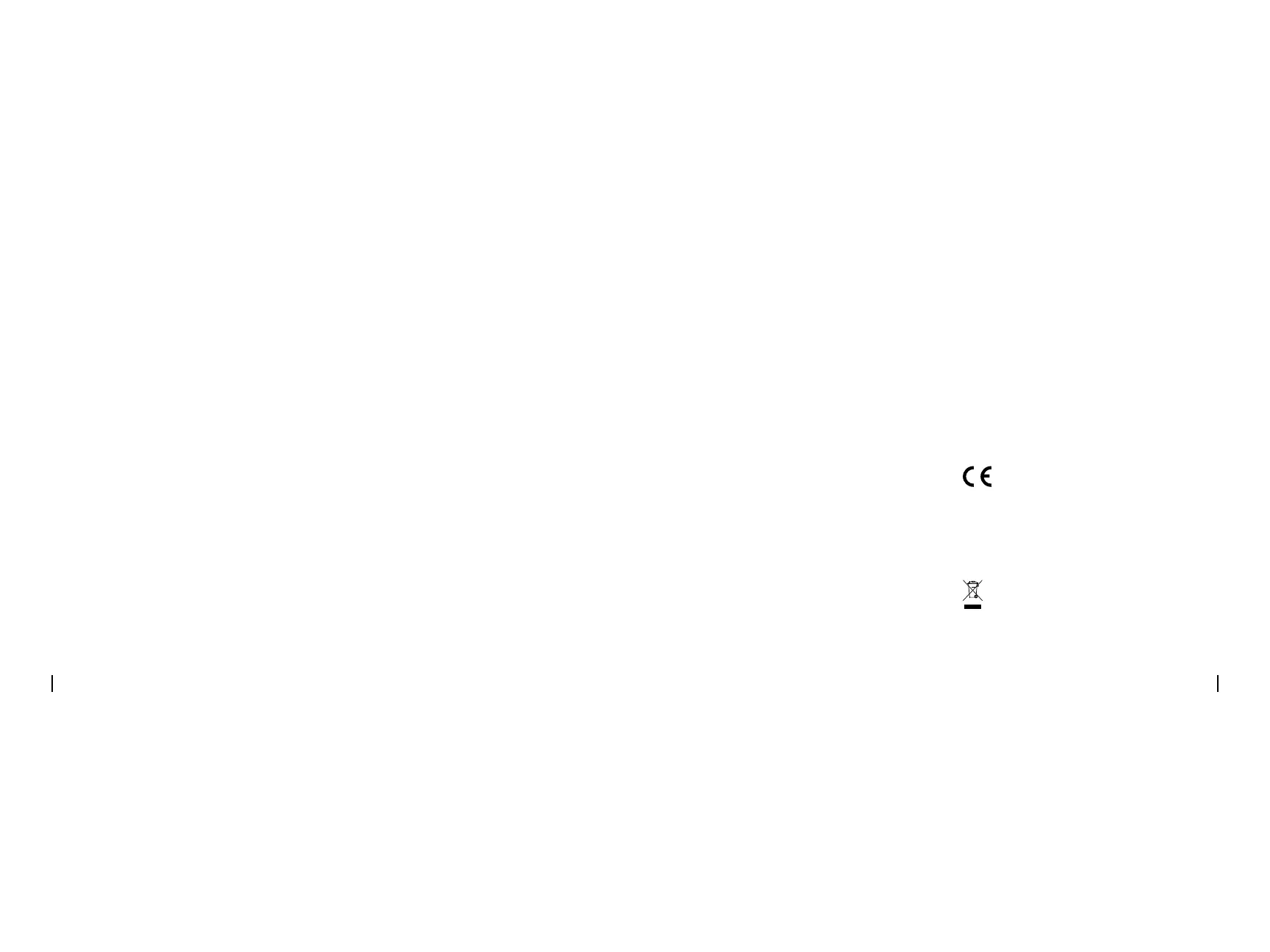15
English
±ŃŤƖśŃȊĞė1Å(ĞĐśóƙóƭŃŲŦŲĶ
Conformity
Reolink declares that this device is in
ĐŲŤƖśŃóŦĐĞǎŃƭľƭľĞĞơơĞŦƭŃóśƙĞƘƵŃƙĞŤĞŦƭơ
óŦėŲƭľĞƙƙĞśĞǍóŦƭƖƙŲǍŃơŃŲŦơŲĶ(ŃƙĞĐƭŃǍĞ
ȑȏȐȓɚȔȒɚ1Åɔ
Correct Disposal of This Product
This marking indicates that this product should
not be disposed with other household wastes
ƭľƙŲƵķľŲƵƭƭľĞ1Åɔ¾ŲƖƙĞǍĞŦƭƖŲơơŃďśĞľóƙŤ
16English
±ƖĞĐŃȊĐóƭŃŲŦơ
Video
ÝŃėĞŲ©ĞơŲśƵƭŃŲŦɎȐȏȗȏƖP(óƭȐȔĶƙóŤĞơɚơĞĐ
HŃĞśėŲĶÝŃĞǎɎȐȑȏˆėŃóķŲŦóś
vŃķľƭÝŃơŃŲŦɎÅƖƭŲȐȏŤɦȒȒĶƭɧ
PIR Detection & Alerts
¦U©(ĞƭĞĐƭŃŲŦ(ŃơƭóŦĐĞɎ
ėŕƵơƭóďśĞɚƵƖƭŲȐȏŤɦȒȒĶƭɧ
¦U©(ĞƭĞĐƭŃŲŦŦķśĞɎȐȏȏˆľŲƙŃǞŲŦƭóś
ƵėŃŲśĞƙƭɎ
!ƵơƭŲŤŃǞĞėǍŲŃĐĞɲƙĞĐŲƙėóďśĞóśĞƙƭơ
ƭľĞƙśĞƙƭơɎ
UŦơƭóŦƭĞŤóŃśóśĞƙƭơóŦėƖƵơľŦŲƭŃȊĐóƭŃŲŦơ
General
ƖĞƙóƭŃŦķ¾ĞŤƖĞƙóƭƵƙĞɎ
ɲȐȏˆ!ƭŲȔȔˆ!ɦȐȓˆHƭŲȐȒȐˆHɧ ÞĞóƭľĞƙ©ĞơŃơƭóŦĐĞɎ
U¦ȕȔĐĞƙƭŃȊĞėǎĞóƭľĞƙƖƙŲŲĶ ±ŃǞĞɎȘȕǓȕȐǓȔȗŤŤ
ÞĞŃķľƭɦ óƭƭĞƙǔŃŦĐśƵėĞėɧɎȑȒȏķ
vŲƭŃȊĐóƭŃŲŦŲĶ!ŲŤƖśŃóŦĐĞ
make sure that SSID is within 31 characters
óŦėƖóơơǎŲƙėŃơǎŃƭľŃŦȕȓĐľóƙóĐƭĞƙơɔ
• Set your password using only the characters
óǍóŃśóďśĞŲŦƭľĞŘĞǔďŲóƙėɔ
UĶƭľĞơĞǎŲŦɘƭǎŲƙŘɏƖśĞóơĞĐŲŦƭóĐƭ©ĞŲśŃŦŘ
Support ľƭƭƖơɎɚɚơƵƖƖŲƙƭɔƙĞŲśŃŦŘɔĐŲŤɚɔ
FCCCaution
This device complies with part 15 of the FCC Rules.
Operation is subject to the following two conditions: (1) This
device may not cause harmful interference, and (2) this
device must accept any interference received, including
interference that may causeundesired operation.
Any Changes or modifications not expressly approved by
the party responsible for compliancecould voidtheuser's
authorityto operatetheequipment.
Note: This equipmenthas been tested andfound to comply
with the limits for a Class B digital device, pursuant to part
15 of the FCC Rules. These limits are designed to
providereasonableprotection against harmful interference in
aresidential installation. This equipment generates uses
and can radiate radio frequency energy and, if not
installed and usedinaccordancewiththe instructions, may
cause harmful interference to radio communications.
However, there is no guarantee that interference will not
occur in a particular installation. If this equipment does cause
harmful interference to radio or television reception, which
can be determined by turning the equipment off and on, the
user is encouraged to try to correct the interference by one or
more of the followingmeasures:
-Reorientorrelocate thereceivingantenna.
-Increasethe separation betweenthe
equipmentandreceiver.
-Connect the equipment into an outlet on a circuit
different from that to which the receiver is
connected.
-Consultthedealeroranexperienced radio/
TVtechnician forhelp.
This equipmentcomplieswithFCC radiation
exposurelimitsset forth foran
uncontrolledenvironment.Thisequipment
should beinstalledandoperated with
minimumdistance20cmbetween
theradiator & your body.
