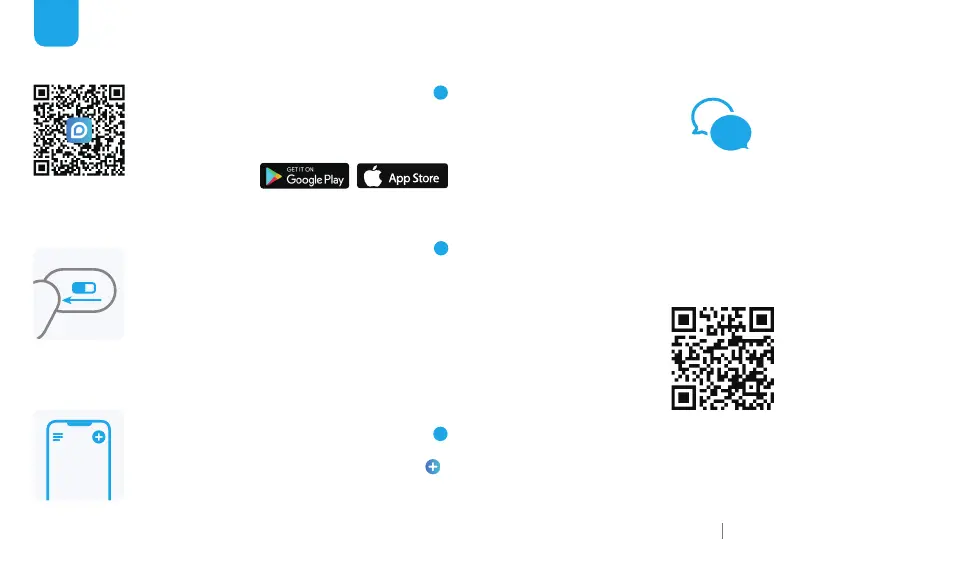ملحوظة: إذا لم تتمكن من العثور على الزر،
فيرجى مسح رمز الاستجابة السريعة (QR code)
أدناه للحصول على تعليمات أكثر تفصيلاً.
1
تنزيل تطبيق Reolink
2
طريقة التشغيل
3
أضافة الكاميرا إلى تطبيق Reolink
احصل على تطبيق Reolink من Apple App
Store أو Google Play.
أثناء تنزيل تطبيق Reolink، قم
بالضغط على زر تشغيل الكاميرا.
في تطبيق Reolink اضغط على الزر +
وحدد الكاميرا. اتبع تعليمات التطبيق
لإكمال الإعداد.
Available on the
https://reolink.com
https://support.reolink.com
SA
ما زلت بحاجة لبعض المساعدة؟
i
للحصول على تعليمات التشغيل التفصيلية، يرجى زيارة
https://reolink.com/qsg/?lang=ar
أو مسح رمز الاستجابة السريعة (QR code) أدناه بهاتفك.
