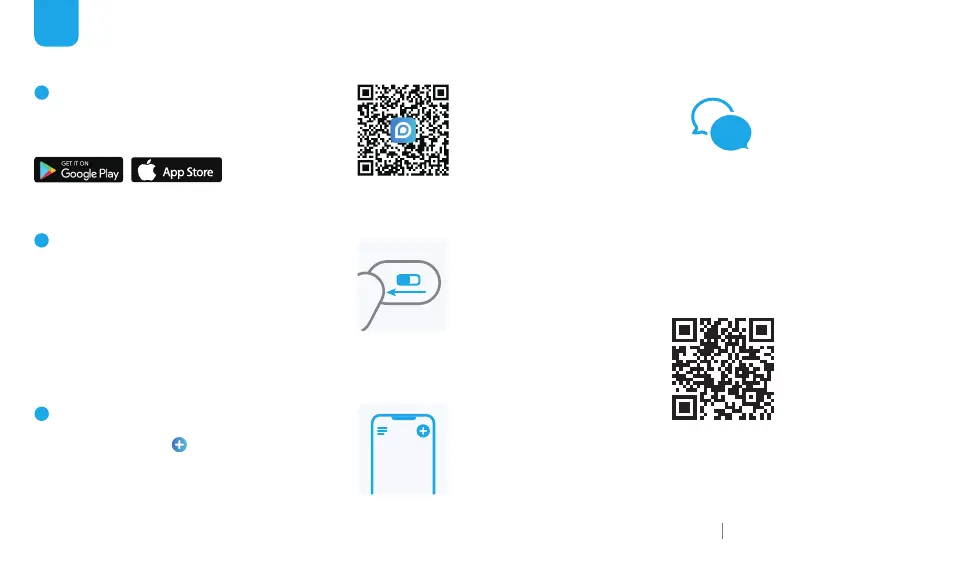Bemærk: Hvis du ikke kunne finde
knappen, skal du scanne QR-koden
nedenfor for at få en mere detaljeret
vejledning.
1
DOWNLOAD REOLINK APP
2
TÆND
3
TILFØJ TIL REOLINK-APP
Hent Reolink-appen fra Apple App
Store eller Google Play.
Mens Reolink App downloades, skal
du tænde for kameraets afbryderknap.
Tryk på knappen i Reolink-appen,
og vælg kameraet. Følg appens
instruktioner for at fuldføre
opsætningen.
Available on the
https://reolink.com
https://support.reolink.com
DA
Brug for hjælp?
i
For en detaljeret brugsanvisning, se venligst
https://reolink.com/qsg/?lang=da
eller scan QR-koden nedenfor med din telefon.
