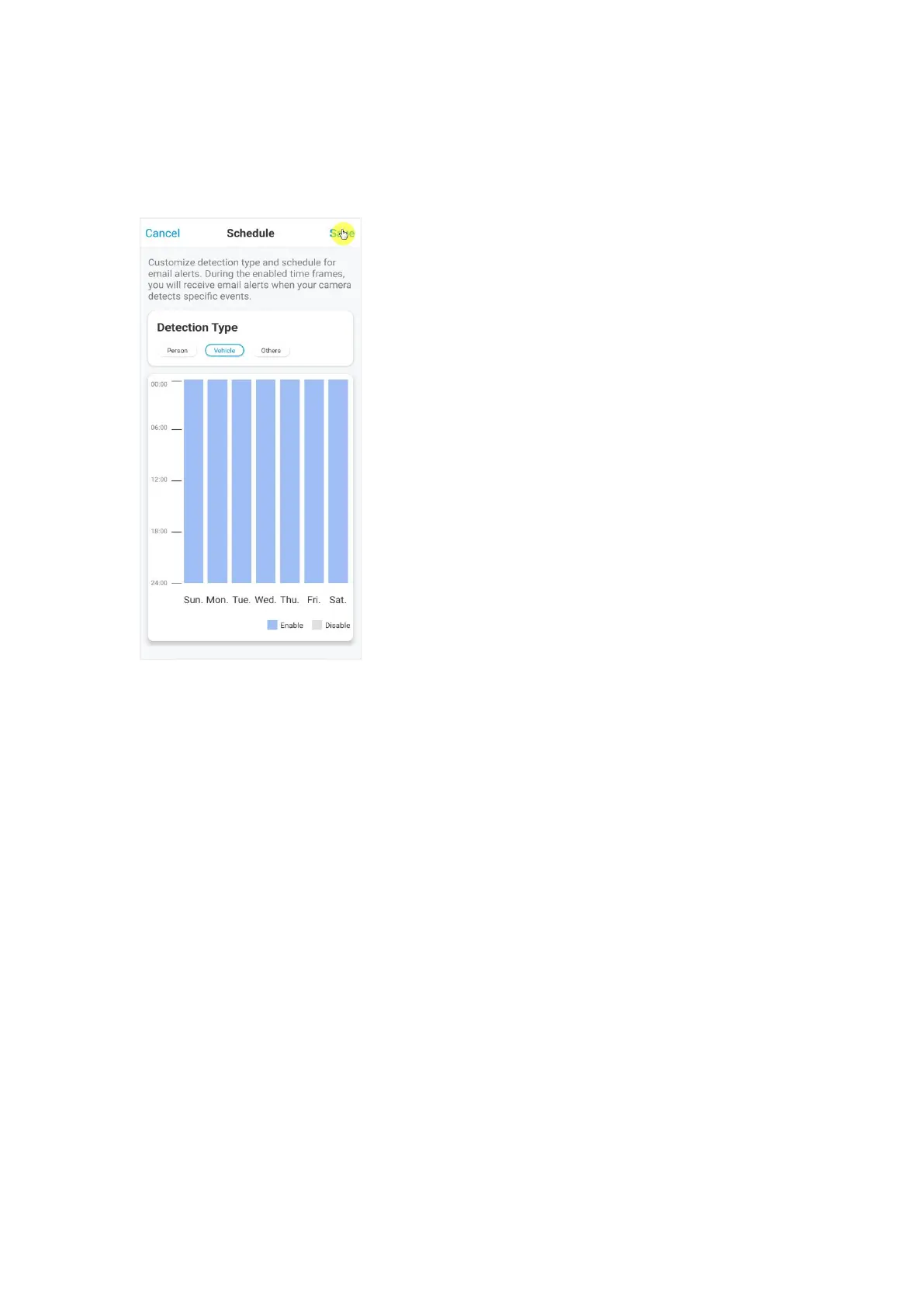Reolink Wireless Battery-powered Camera
3. Tap Schedule to set up a schedule when you’d like to receive the email alerts,
and tap Save.
For Argus 3 Pro, you can also choose the Detection Type: Person, Vehicle or
Others.
4. Tap Email Content to choose for the camera to send Email with Text or Picture.
For model Argus 3 Pro, you can choose Text, Picture, Text with Picture or Text
with Video.
