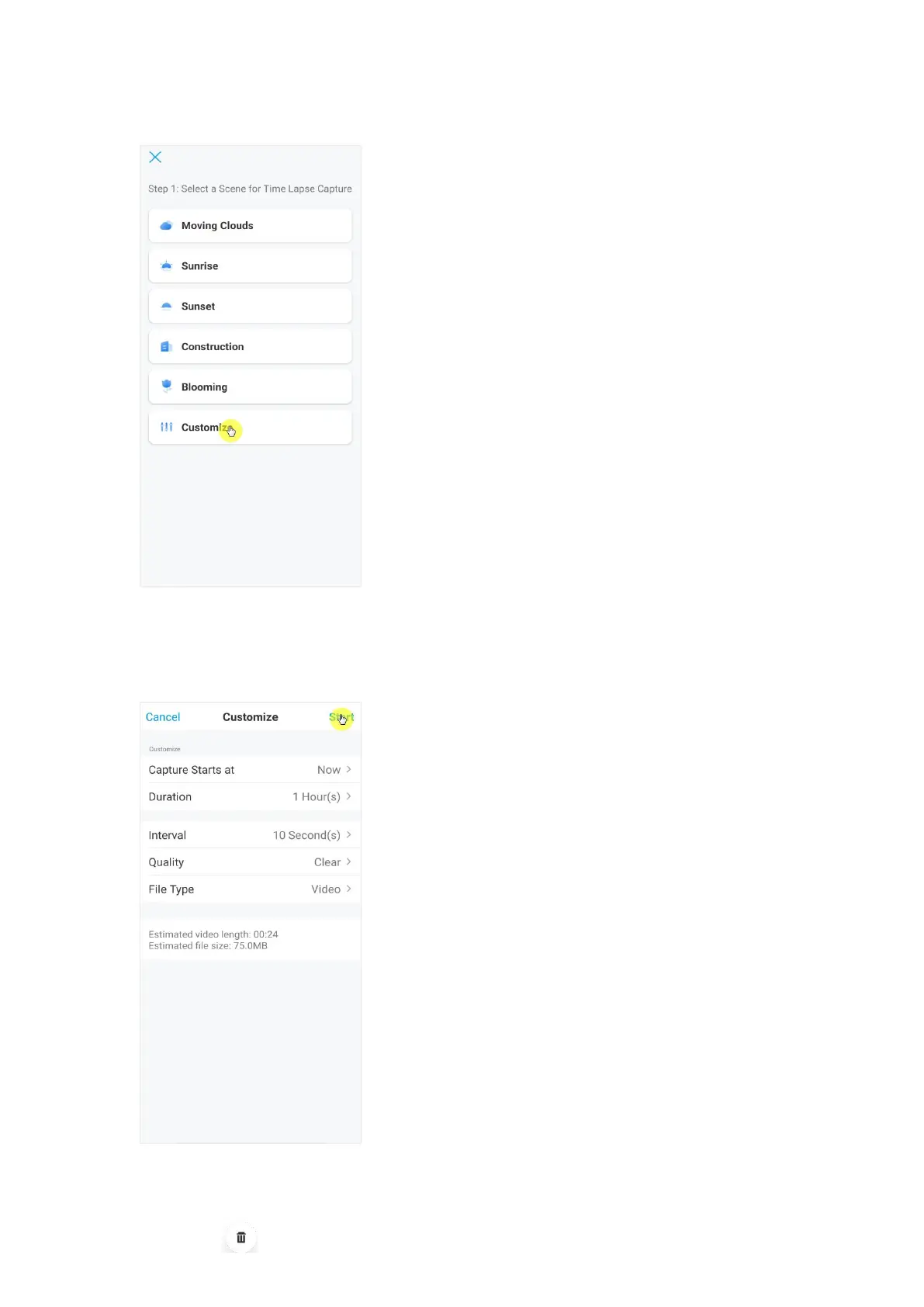Reolink Wireless Battery-powered Camera
lapse capture.
4. Customize the settings of Capture Starts time, Duration, Interval, Quality and
File Type, then tap on Start. The camera will automatically start to capture at the
set time.
5. Later when the time lapse video is created, you can tap on View on the Time
