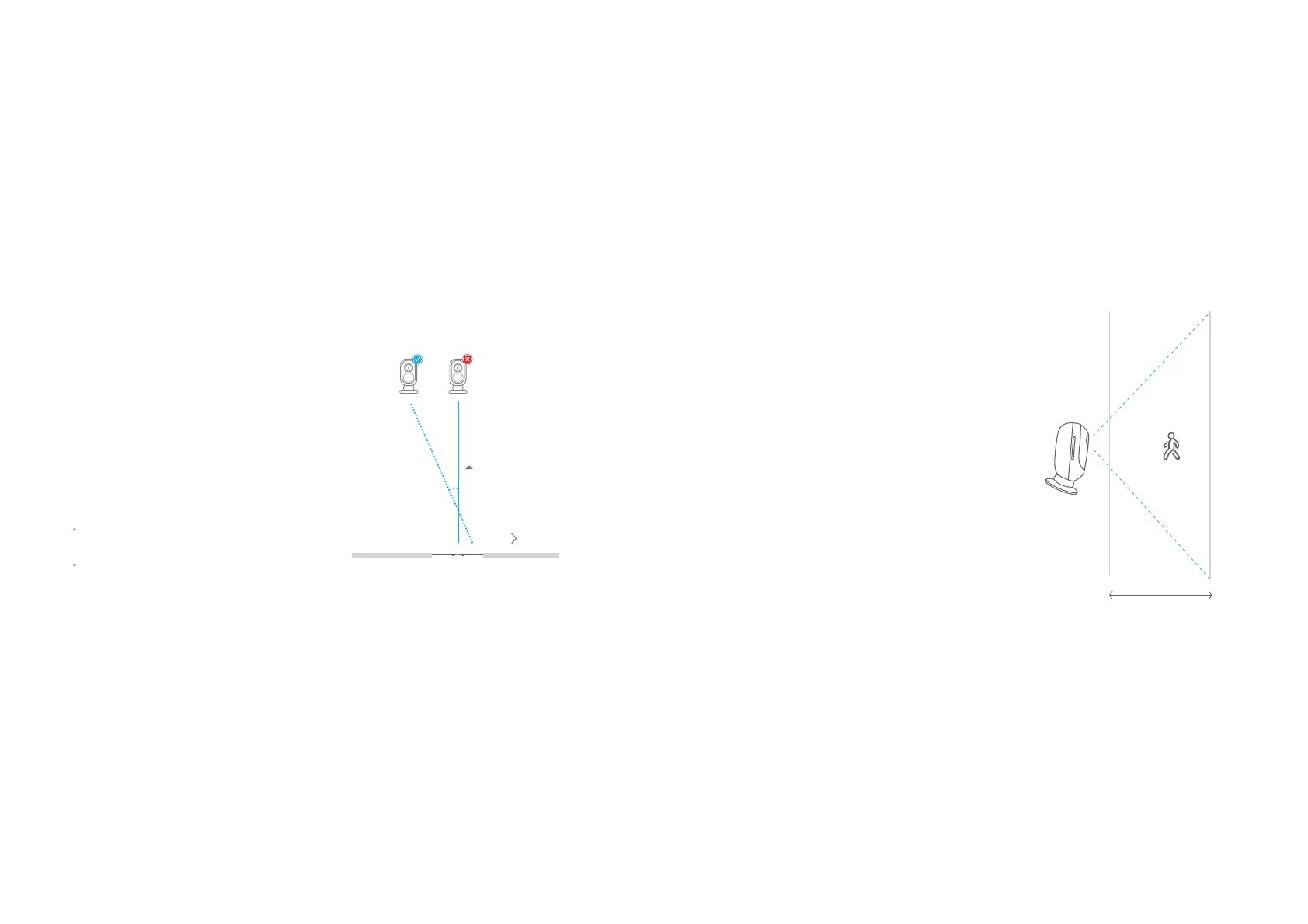The ideal viewing distance is 2-10 meters (7-33ft),
which enables you to recognize a human.
The Ideal Viewing Distance
Cover the Monitoring Area
When installing the camera, it’s not suggested to
make the PIR sensor vertically face the moving
object. Please note that if the moving object
approaches the PIR sensor vertically, the PIR sensor
may not detect the motion events. You are advised to
install the camera angularly (the angle between the
PIR sensor and the detected object is larger than
10°) for effective motion detection.
FYI:
Entrance
10°
Á
Á
It’s not suggested to make
the PIR sensor vertically
face the moving object.
The path of the
moving object
The PIR sensor’s detecting distance: 20ft
(in default)
The PIR sensor’s detecting angle: 120° (H)
Ideal Viewing Distance:
2-10 meters (7-33ft)
