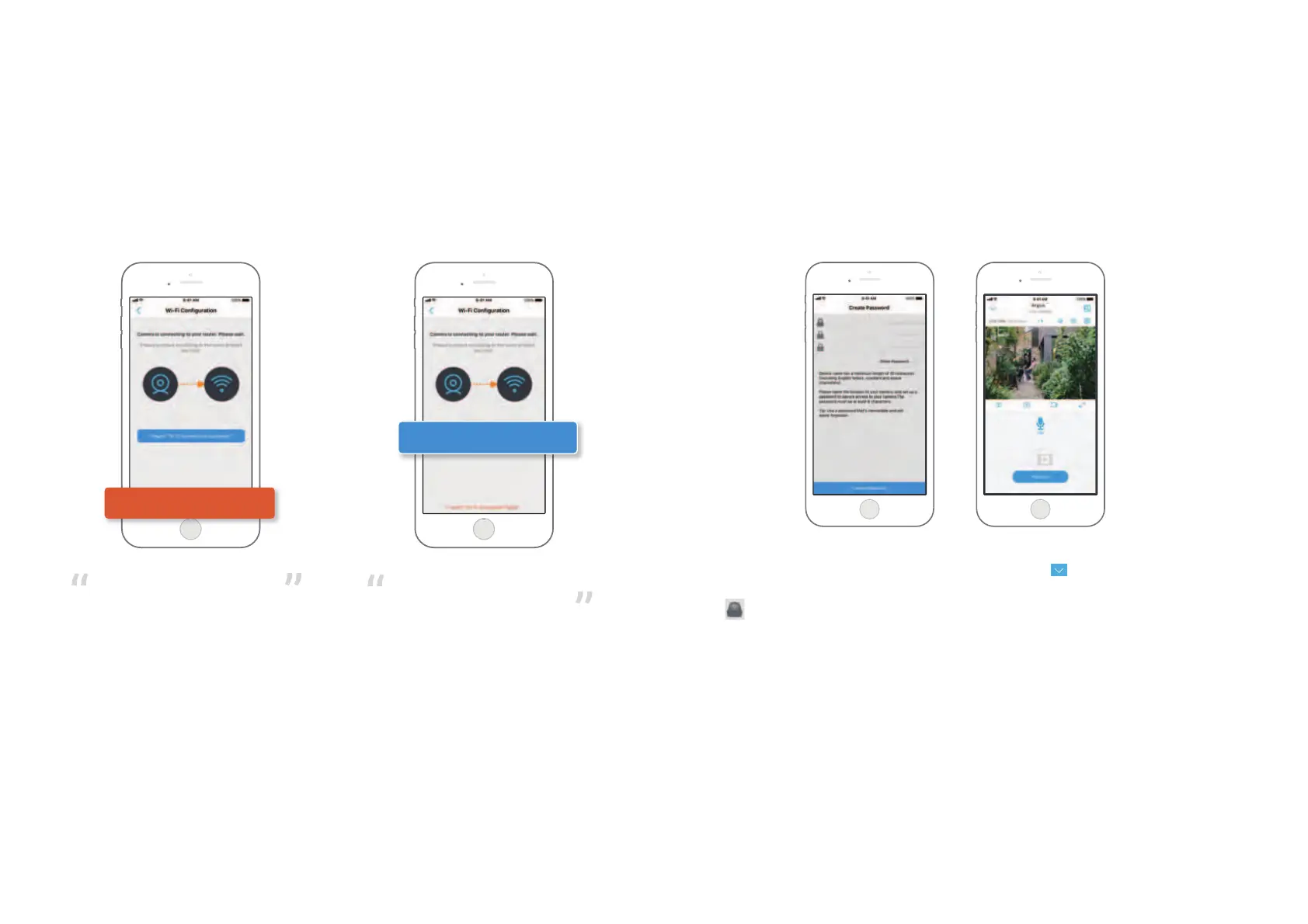Connection to the router succeeded.
:HOFRPH{WR{5HROLQN
&RQQHFWLRQWRWKHURXWHUIDLOHG
If you hear the above voice prompt, please press
“I heard ‘Connection to the router failed!
’ ” for
help.
If you hear the above voice prompt, please
press “I heard ‘Connection to the router
VXFFHHGHGWRQLVKWKHTXLFNVHWXS
8. 7.
I heard “Connection to the router succeeded.”
I heard “Connection to the router failed! ”
Name your camera and create a password (at least 6 characters), tap “Create Password”, slide the
SDJHWRUHDGWKHWLSVDQGWDSQLVKWRVWDUWWKH/LYH9LHZ7DSWRJRWRWKH'HYLFHVPHQX
Note:
“Name your camera” field refers to the display name of the camera rather than the login username.
“Playback” only displays when you’ve inserted a micro SD card into the camera. Make sure that the SD
card is recognized by the camera.
9.
