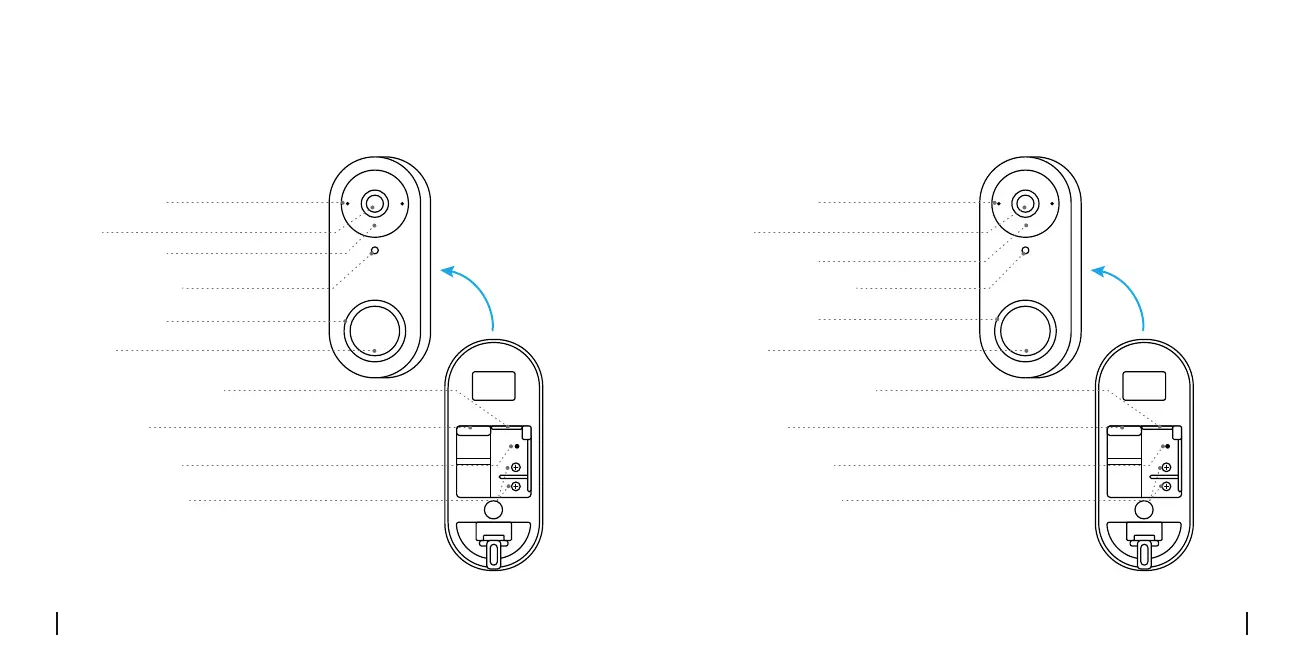English English3 4
POE Micro SD
RST
You haven't added any device. Please click
the"+"button in the top right corner to add
LAN Micro SD
RST
You haven't added any device. Please click
the"+"button in the top right corner to add
Doorbell Introduction
Built-in Mic Built-in Mic
Daylight Sensor Daylight Sensor
Lens Lens
Infrared Light
Infrared Light
microSD Card Slot microSD Card Slot
Reset Button Reset Button
Wiring Screws Wiring Screws
Status LED
button
Status LED
PoE Port LAN Port
Video Doorbell PoE
Video Doorbell WiFi
button
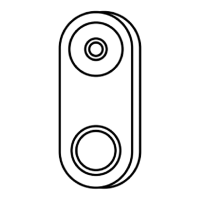