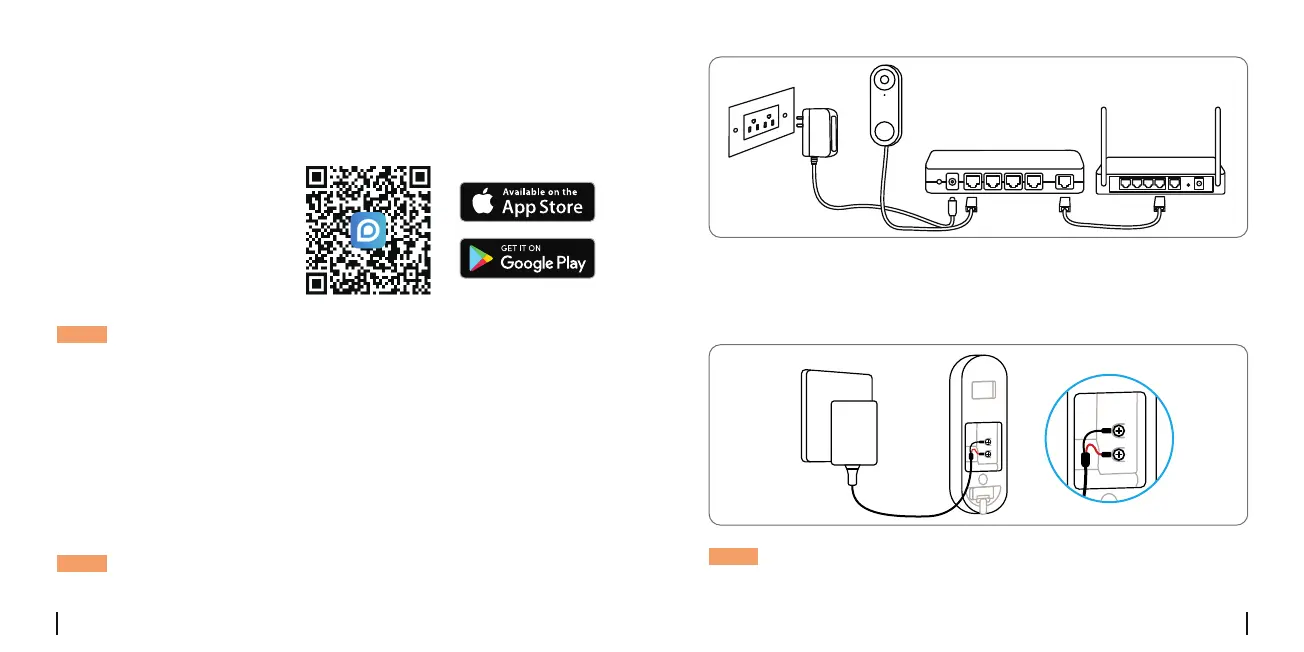English English5 6
POE Micro SD
RST
LAN Micro SD
RST
You haven't added any device. Please click
the"+"button in the top right corner to add
Set up the Doorbell
Set up the Doorbell on Phone
NOTE:IftheReolinkAppisalreadyexisted,pleasecheckifitisthe
newest;ifno,pleaseupdateit.
NOTE:ItisrecommendedtosetuptheInternetbeforetheinstallation.
MakesuretheY-shapeplugsareseparatefromeachother.
Step 1
Scan to download the Reolink
AppfromtheAppStoreor
GooglePlayStore.
RouterPoE Switch
Step 2
Power on the video doorbell.
PoE Version:
1.PowerthedoorbellonbyconnectingittoaPoESwitch/Injectorora
Reolink PoE NVR (not included in the package).
2.ConnectthePoESwitch/Injector/ReolinkPoENVRtotheLANPorton
the router.
NOTE:TheReolinkNVRshouldbeupgradedtothelatestfirmware
version.
WiFiVersion:ConnecttheY-shapeplugstothescrewsonthebackofthe
doorbell,thenpoweritonwiththepoweradapter.
POE Micro SD
RST
LAN Micro SD
RST
You haven't added any device. Please click
the"+"button in the top right corner to add
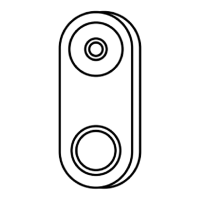