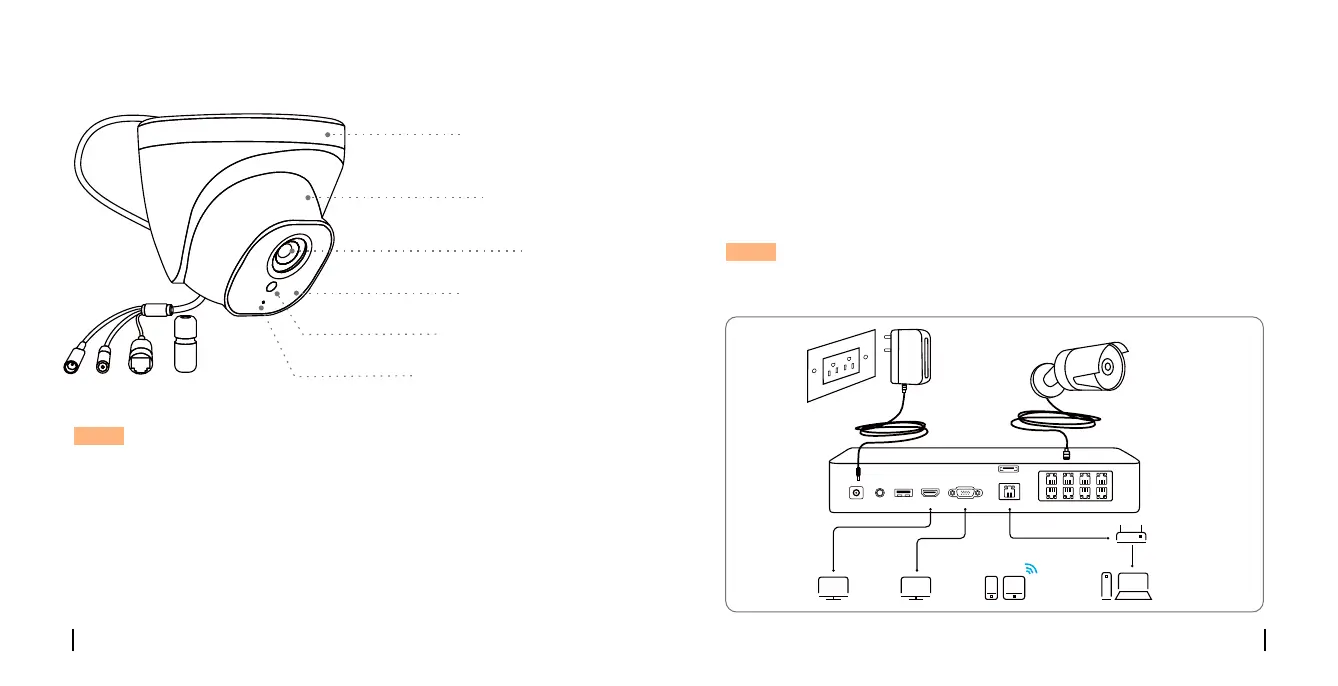50Español
49 Español
Paso 1. Conecte la cámara a un puerto POE en Reolink POE NVR con un
cable de Ethernet.
Paso 2. Configure la cámara a través de la plataforma de NVR.
Haga clic en en la pantalla de vista en directo y vaya al menú de
configuración para configurar la cámara.
NOTA: La cámara adicional SOLO puede funcionar con Reolink POE NVR.
No es una cámara independiente y no puede funcionar con otro
software de terceros.
Configure la Cámara
NVR PoE
220V 60Hz /
110V/50Hz
Cámara
Enrutador
HD TV
(HDMI)
Monitor
(VGA)
Teléfono/Tableta
(iOS/Android) Computadora
Objetivo
Caja Metálica
Base de Montaje
Luces Infrarrojas
Sensor de Luz Solar
Micrófono Incorporado
DC48V AUDIO
OUT
USB HDMI VGA LAN
eSATA
1
2
3 5 7
4 6 8
NOTA:
• En esta sección se presentan diferentes tipos de cámaras. Verifique la
cámara incluida en el paquete y los detalles de la introducción
correspondientes anteriormente.
• La apariencia y los componentes reales pueden variar según los
diferentes productos.
