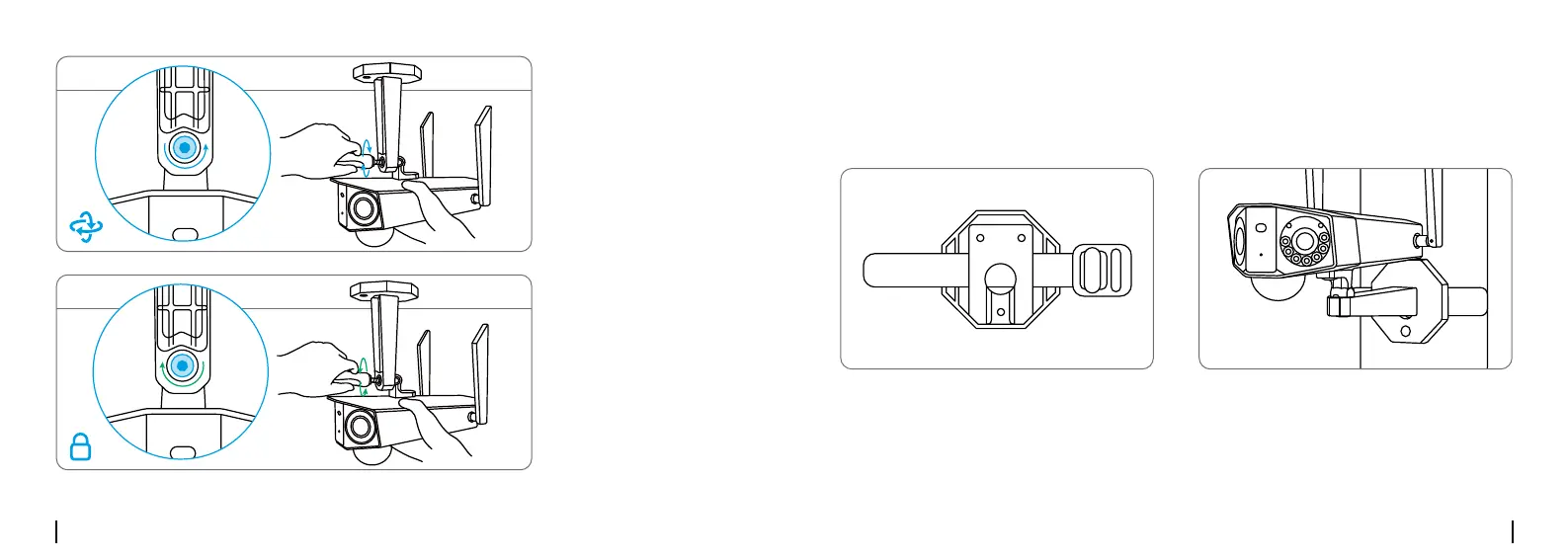Italiano Italiano89 90
Far passare la cinghia a strappo attraverso le fessure e allacciare la cinghia. È ideale per
l’installazione sull’albero.
Installare la Telecamera con la Cinghia a Strappo
You haven't added any device. Please click
the"+"button in the top right corner to add
You haven't added any device. Please click
the"+"button in the top right corner to add
Per ottenere un migliore
campovisivo,allentare
la vite di regolamento
sullastaadisicurezza
e ruotare la telecamera.
Avvitare la vite di
regolazioneperfissare
la telecamera.
You haven't added any device. Please click
the"+"button in the top right corner to add
You haven't added any device. Please click
the"+"button in the top right corner to add
