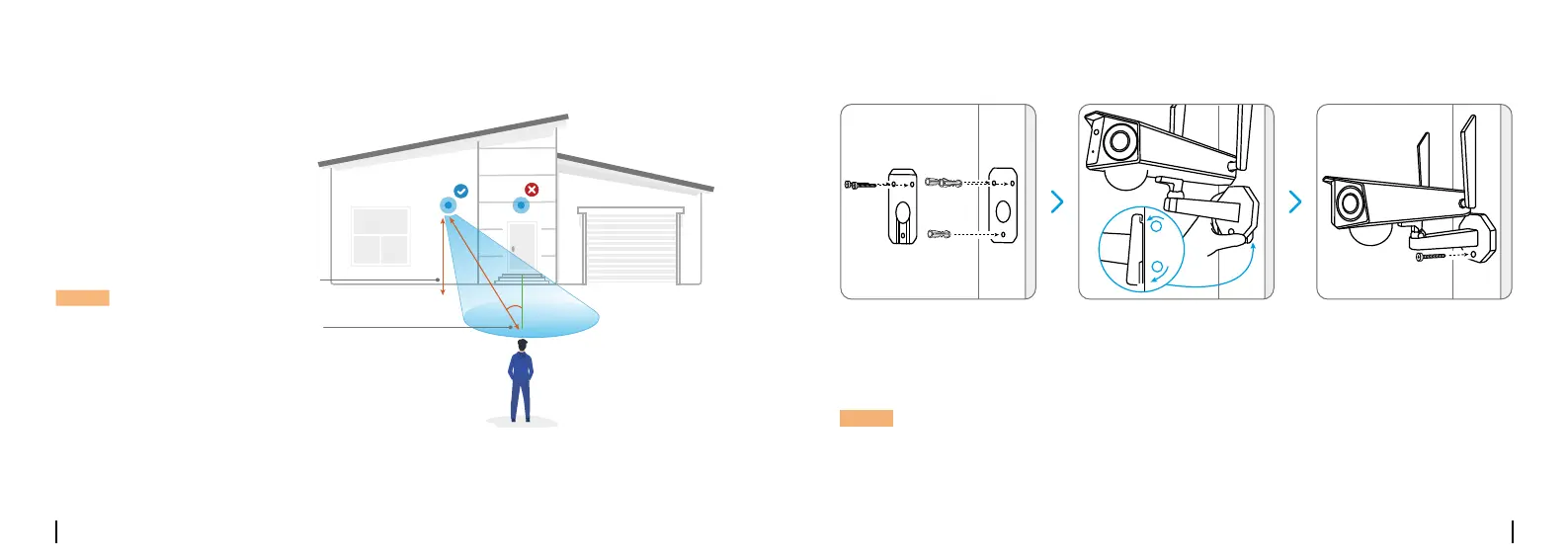Español Español109 110
Taladreorificiosdeacuerdoconlaplacademontaje.Fijelaplacademontajealaparedcon
losdostornillossuperioresycuelguelacámaraenella.Acontinuación,bloqueelacámara
ensuposiciónconeltornilloinferior.
Montar la cámara en la pared
NOTA : Puede utilizar los pernos de anclaje incluidos en la caja si son necesarios.
You haven't added any device. Please click
the"+"button in the top right corner to add
You haven't added any device. Please click
the"+"button in the top right corner to add
You haven't added any device. Please click
the"+"button in the top right corner to add
Instalación de la Cámara
• Instale la cámara a 2-3 metros
delsuelo,unaalturaqueayudaa
maximizarelrangodedetección
del sensor de movimiento PIR.
•Paraunamejordeteccióndel
movimiento,porfavorinstale
la cámara angularmente.
NOTA : Es posible que la cámara
no pueda detectar el movimiento
si algún objeto se acerca al
sensor PIR verticalmente.
θ
You haven't added any device. Please click
the"+"button in the top right corner to add
Altura de Montaje:
2-3 Metros
Distancia de Detección PIR:
2-10 Metros
