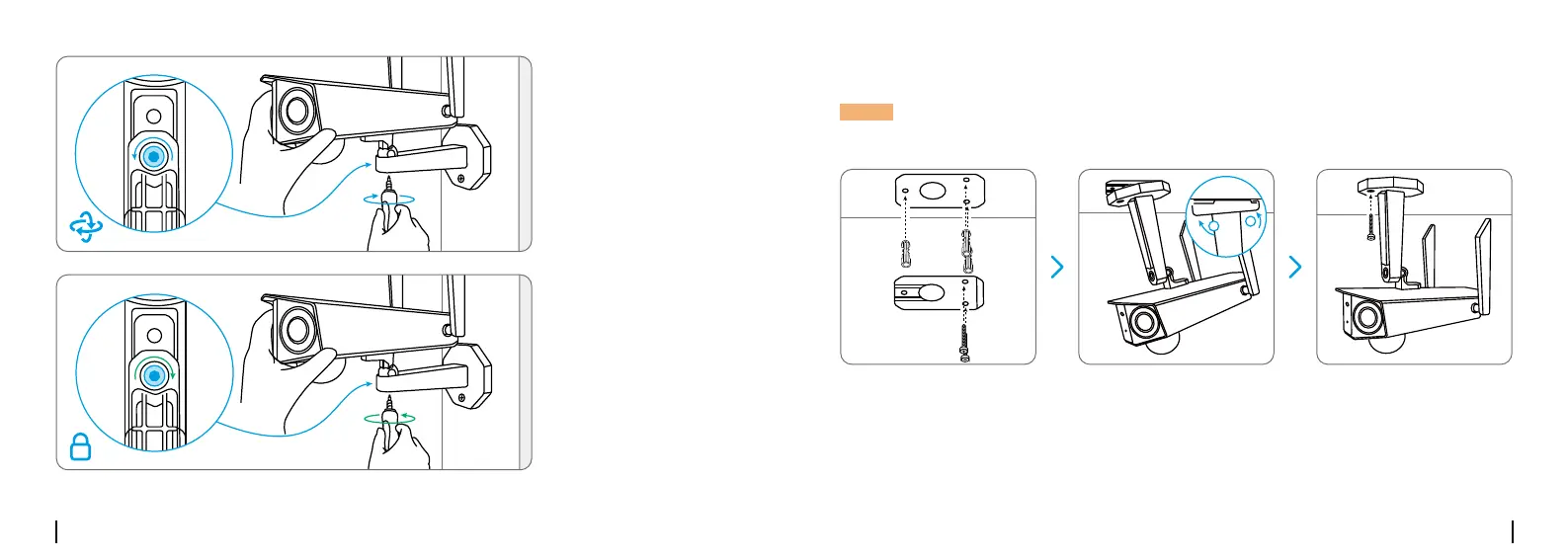Español Español111 112
Montar la cámara en el techo
Taladreorificiosdeacuerdoconlaplacademontaje.Fijelaplacademontajealaparedcon
losdostornillosposterioresycuelguelacámaraenella.Acontinuación,bloqueelacámara
ensuposiciónconeltercertornillo.
You haven't added any device. Please click
the"+"button in the top right corner to add
You haven't added any device. Please click
the"+"button in the top right corner to add
You haven't added any device. Please click
the"+"button in the top right corner to add
NOTA : La cámara no puede girar horizontalmente al ser montada en el techo. Ajuste su
ánguloantesdefijarla.
Para un mejor campo
devisión,suelteel
tornillo del soporte de
seguridad y ajuste el
ángulo de la cámara.
Apriete el tornillo para
fijarlacámara.
You haven't added any device. Please click
the"+"button in the top right corner to add
You haven't added any device. Please click
the"+"button in the top right corner to add
