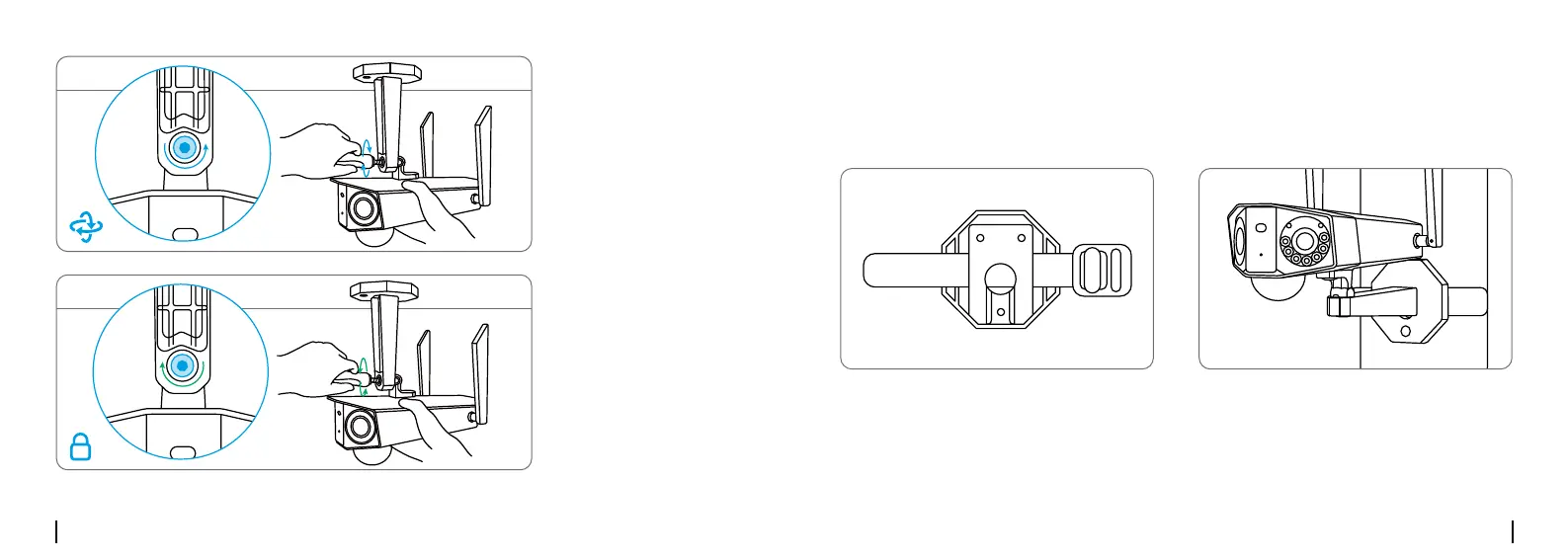Español Español113 114
Paselacorreadevelcroporlaranuraenlabasedelsoporteydespuéssujétela,unmétodo
deinstalaciónmásrecomendablesiplanteamontarlacámaraenunárbol.
Instalar la cámara con correa de velcro
You haven't added any device. Please click
the"+"button in the top right corner to add
You haven't added any device. Please click
the"+"button in the top right corner to add
Para un mejor
campodevisión,
suelte el tornillo del
soporte de seguridad
y ajuste el ángulo de
la cámara.
Apriete el tornillo para
fijarlacámara.
You haven't added any device. Please click
the"+"button in the top right corner to add
You haven't added any device. Please click
the"+"button in the top right corner to add
