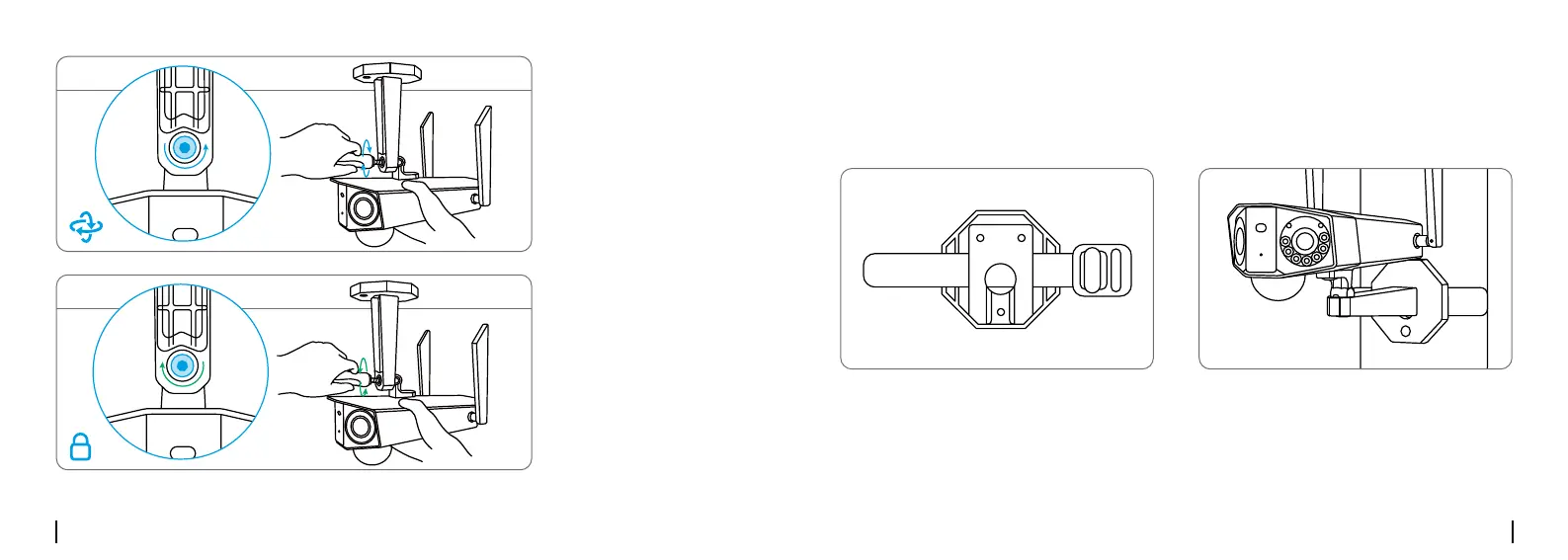English English17 18
Thread the loop strap through the slots and fasten the strap. It is the most recommended
installation method if you plan to mount the camera to a tree.
Install the Camera with Loop Strap
You haven't added any device. Please click
the"+"button in the top right corner to add
You haven't added any device. Please click
the"+"button in the top right corner to add
Togetthebestfield
ofview,loosenthe
adjustment screw on
security mount and
turn the camera.
Stientheadjustment
screw to lock the
camera.
You haven't added any device. Please click
the"+"button in the top right corner to add
You haven't added any device. Please click
the"+"button in the top right corner to add
