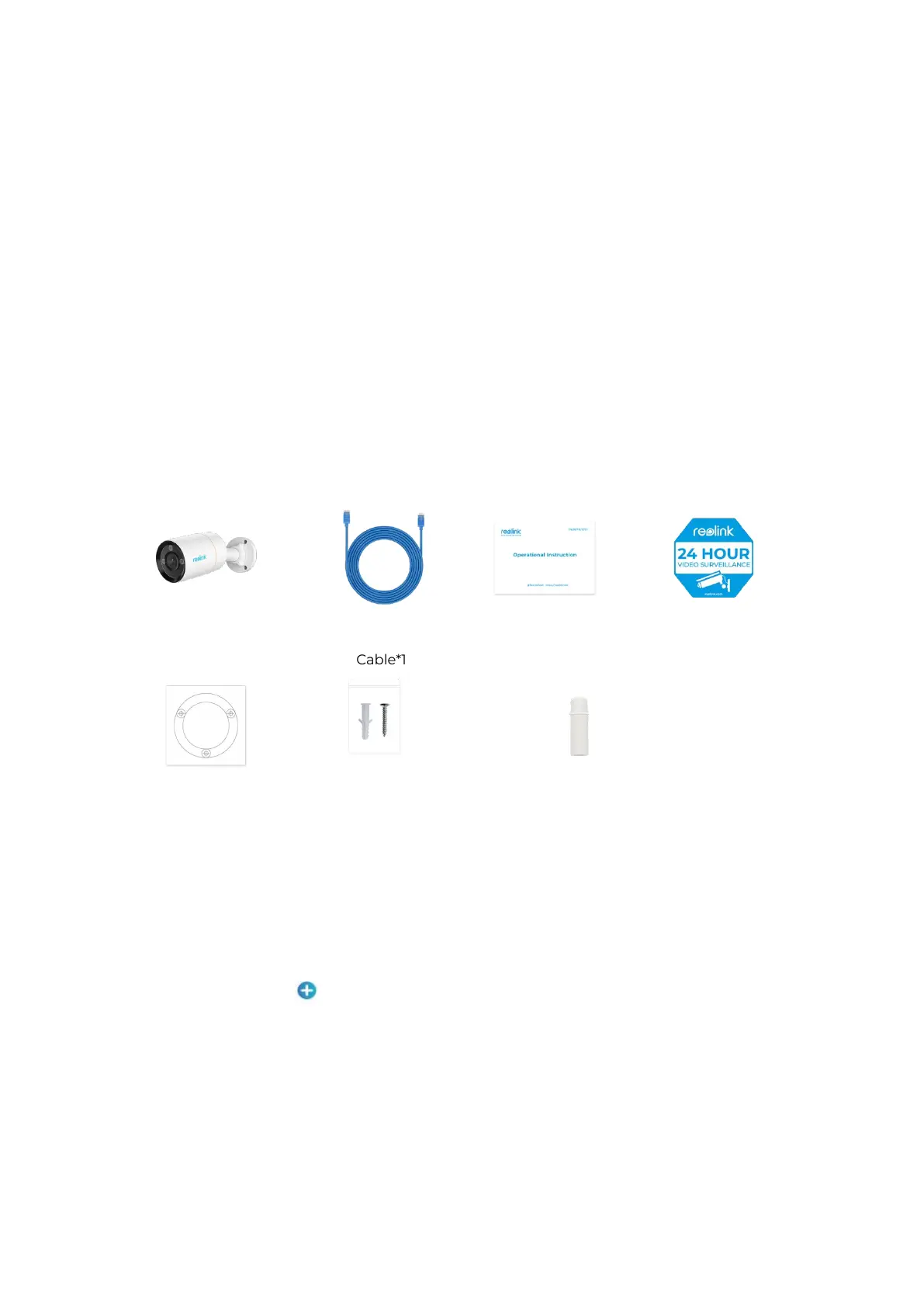2. Setup and Install
Set up the Camera
What’s in the Box
Note: The package content may vary and update with different version and
platforms, please take the below information only for a reference. And the actual
package content are subject to the latest information on the product selling page.
RLC-1212A
Set up the Camera on the App
Here is a guide on how to initially set up the camera via Reolink App.
Step 1. Tap the icon in the top right corner.
