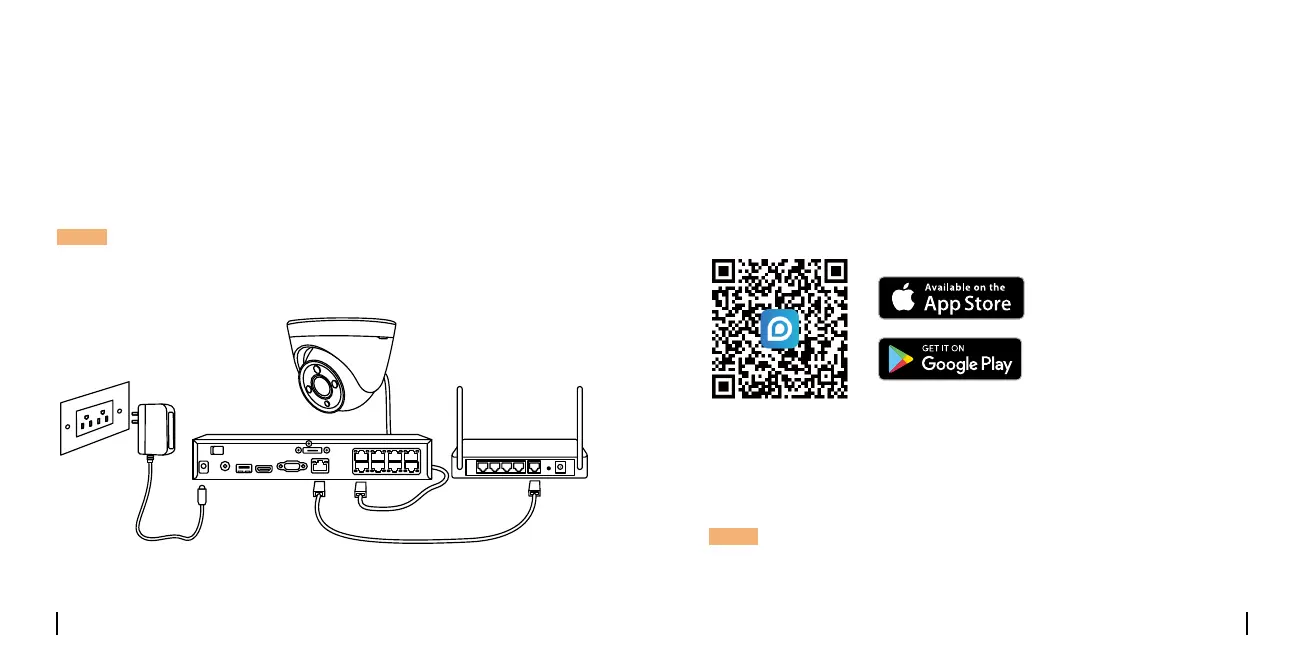5 6
VGAHDMIUSB
AUDIO
OUT
DC 48V
ON
2 4 6 8
1 3 5 7
OFF
LAN
eSATA
Set up the Camera
• On Smartphone
ScantodownloadtheReolinkApp.
DownloadandLaunchtheReolinkApporClientsoftware,andfollowthe
onscreeninstructionstofinishinitialsetup.
NOTE: IfyouareconnectingthecameratoaReolinkPoENVR,
pleasesetupthecameraviatheNVRinterface.
Connection Diagram
Beforeusingthecamera,pleaseconnectyourcameraasinstructed
belowtofinishinitialsetup.
1.ConnectthecameratoaReolinkNVR(notincluded)withanEthernet
cable.
2.ConnecttheNVRtoyourrouter,andthenpowerontheNVR.
*YoumayalsoconnectthecameratoaPoEswitchorPoEinjector.
NOTE:Thecamerashouldbepoweredwitha12VDCadapteroraPoE
poweringdevicesuchasPoEinjector,PoEswitchorReolinkNVR
(notincludedinthepackage).
PoEIPCamera
EthernetCable
EthernetCable
ReolinkNVR Router
Power Adapter
English English
